| ||
| ||
| ||
| ||
| ||
|
CDI Documentation
Description: OpenSS7 Project Library Transport CDI
A PDF version of this document is available here.
Communications Device Interface
Communications Device Interface Specification
About This Manual
This is Edition 7.20141001, last updated 2014-10-25, of The Communications Device Interface Specification, for Version 1.1 release 7.20141001 of the OpenSS7 package.
Preface
Notice
Software in this document and related software is released under the AGPL (see GNU Affero General Public License). Please note, however, that there are different licensing terms for some of the manual package and some of the documentation. Consult permission notices contained in the documentation of those components for more information.
This document is released under the FDL (see GNU Free Documentation License) with no invariant sections, no front-cover texts and no back-cover texts.
Abstract
This document is a Specification containing technical details concerning the implementation of the Communications Device Interface for OpenSS7. It contains recommendations on software architecture as well as platform and system applicability of the Communications Device Interface.
This document specifies a Communications Device Interface Specification in support of the OpenSS7 Communications Device (CD) protocol stacks. It provides abstraction of the Communications Device interface to these components as well as providing a basis for Communications Device control for other Communications Device protocols.
Purpose
The purpose of this document is to provide technical documentation of the Communications Device Interface. This document is intended to be included with the OpenSS7 STREAMS software package released by OpenSS7 Corporation. It is intended to assist software developers, maintainers and users of the Communications Device Interface with understanding the software architecture and technical interfaces that are made available in the software package.
Intent
It is the intent of this document that it act as the primary source of information concerning the Communications Device Interface. This document is intended to provide information for writers of OpenSS7 Communications Device Interface applications as well as writers of OpenSS7 Communications Device Interface Users.
Audience
The audience for this document is software developers, maintainers and users and integrators of the Communications Device Interface. The target audience is developers and users of the OpenSS7 SS7 stack.
Revision History
Take care that you are working with a current version of this documentation: you will not be notified of updates. To ensure that you are working with a current version, check the OpenSS7 Project website for a current version.
A current version of this specification is normally distributed with the OpenSS7 package, openss7-1.1.7.20141001.1
Version Control
Although the author has attempted to ensure that the information in this document is complete and correct, neither the Author nor OpenSS7 Corporation will take any responsibility in it. OpenSS7 Corporation is making this documentation available as a reference point for the industry. While OpenSS7 Corporation believes that these interfaces are well defined in this release of the document, minor changes may be made prior to products conforming to the interfaces being made available. OpenSS7 Corporation reserves the right to revise this software and documentation for any reason, including but not limited to, conformity with standards promulgated by various agencies, utilization of advances in the state of the technical arts, or the reflection of changes in the design of any techniques, or procedures embodied, described, or referred to herein. OpenSS7 Corporation is under no obligation to provide any feature listed herein.
$Log: cdi.texi,v $ Revision 1.1.2.2 2011-02-07 02:21:38 brian - updated manuals Revision 1.1.2.1 2009-06-21 10:53:07 brian - added files to new distro
ISO 9000 Compliance
Only the TeX, texinfo, or roff source for this maual is controlled. An opaque (printed, postscript or portable document format) version of this manual is a UNCONTROLLED VERSION.
Disclaimer
OpenSS7 Corporation disclaims all warranties with regard to this documentation including all implied warranties of merchantability, fitness for a particular purpose, non-infrincement, or title; that the contents of the manual are suitable for any purpose, or that the implementation of such contents will not infringe on any third party patents, copyrights, trademarks or other rights. In no event shall OpenSS7 Corporation be liable for any direct, indirect, special or consequential damages or any damages whatsoever resulting from loss of use, data or profits, whether in an action or contract, negligence or other tortious action, arising out of or in connection with any use of this documentation or the performance or implementation of the contents thereof.
U.S. Government Restricted Rights
If you are licensing this Software on behalf of the U.S. Government ("Government"), the following provisions apply to you. If the Software is supplied by the Department of Defense ("DoD"), it is classified as "Commercial Computer Software" under paragraph 252.227-7014 of the DoD Supplement to the Federal Aquisition Regulations ("DFARS") (or any successor regulations) and the Government is acquiring only the license rights granded herein (the license rights customarily provided to non-Government users). If the Software is supplied to any unit or agency of the Government other than DoD, it is classified as "Restricted Computer Software" and the Government’s rights in the Software are defined in paragraph 52.227-19 of the Federal Acquisition Regulations ("FAR") (or any successor regulations) or, in the cases of NASA, in paragraph 18.52.227-86 of the NASA Supplerment to the FAR (or any successor regulations).
Acknowledgements
The OpenSS7 Project was funded in part by:
Thanks to the subscribers to and sponsors of The OpenSS7 Project. Without their support, open software like this would not be possible.
As with most open source projects, this project would not have been possible without the valiant efforts and productive software of the Free Software Foundation, the Linux Kernel Community, and the open source software movement at large.
1 Introduction
This document specifies a STREAMS kernel-level instantiation of the ISO Data Link Service Definition DIS 88862 and Logical Link Control DIS 8802/2 (LLC)3. Where the two standards do not conform, DIS 8886 prevails.
The Communications Device Interface (CDI) enables a communications device service user to access and use any of a variety of conforming communications device service providers without special knowledge of the provider’s protocol. Specifically, the interface is intended to support X.25 LAPB, BX.25 level 2, SDLC, ISDN LAPD, Ethernet(TM), CSMA/CD, FDDI, token ring, token bus, and Bisync. Among the expected communications device service users are implementations of the OSI network data link layer.
The interface specifies access to communications device service providers, and does not define a specific protocol implementation. Thus, issues of network management, protocol performance, and performance analysis tools are beyond the scope of this document and should be addressed by specific implementations of a communications device provider. However, accompanying each provider implementation should be information that describes the protocol-specific behavior of that provider. Currently, there are plans to come up with a set of implementor’s agreements/guidelines for common communications device providers. These agreements will address issues such as CDSAP address space, subsequent address, PPA access and control, QoS, supported services, etc.
This specification assumes the reader is familiar with OSI Reference Model[4] terminology, OSI Data Link Services, and STREAMS.
1.1 Document Organization
This specification is organized as follows:
- Model of the Communications Device Layer, presents background on the structure of the communications device layer of the OSI Reference Model, and explains the intended architecture in the STREAMS environment. Communications Device addressing concepts are also presented.
- CDI Services, presents an overview of the services provided by CDI.
- CDI Primitives, describes the detailed syntax and semantics of each CDI primitive that crosses the communications device interface.
- Allowable Sequence of CDI Primitives, describes the allowable sequence of CDI primitives that may be issued across the interface.
- Precedence of CDI Primitives, presents a summary of the precedence of CDI primitives as they are queued by the CDS provider and/or CDS user.
- Guidelines for Protocol Independent CDS Users, summarizes guidelines a CDS user implementation must follow to be fully protocol-independent.
- Required Information for CDS Provider-Specific Addenda, presents the information that should be documented for each CDS provider implementation.
- CDI Header Files, presents the header file containing CDI structure and constant definitions needed by a CDS user or provider implemented to use the interface.
- Glossary of CDI Terms and Acronyms, presents a Glossary of CDI Terms and Acronyms.
2 Model of the Communications Device Layer
The communications device layer (layer 1 in the OSI Reference Model) is responsible for the transmission and error-free delivery of bits of information over a physical communications medium.
The model of the communications device layer is presented here to describe concepts that are used throughout the specification of CDI. It is described in terms of an interface architecture, as well as addressing concepts needed to identify different components of that architecture. The description of the model assumes familiarity with the OSI Reference Model.
2.1 Model of the Service Interface
Each layer of the OSI Reference Model has two standards:
- one that defines the services provided by the layer, and
- one that defines the protocol through which layer services are provided.
CDI is an implementation of the first type of standard. It specifies an interface to the services of the communications device layer. Figure 1 depicts the abstract view of CDI.
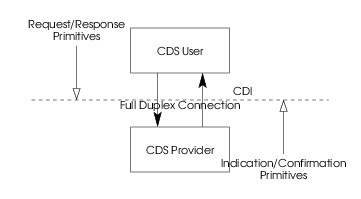
The communications device interface is the boundary between the data link and physical layers of the OSI Reference Model. The data link layer entity is the user of the services of the communications device interface (CDS user), and the communications device entity is the provider of those services (CDS provider). This interface consists of a set of primitives that provide access to the communications device layer services, plush the rules for using those primitives (state transition rules). A communications device interface service primitive might request a particular service or indicate a pending event.
To provide uniformity among the various UNIX system networking products, an effort is underway to develop service
interfaces that map to the OSI Reference Model. A set of kernel-level interfaces, based on the STREAMS development
environment, constitute a major portion of this effort. The service primitives that make up these interfaces are
defined as STREAMS messages that are transferred between the user and provider of the service. CDI is one such
kernel-level interface, and is targeted for STREAMS protocol modules that either use or provide communications device
services. Also, user programs that wish to access a STREAMS-based communications device provider directly may do so
using the putmsg(2s) and getmsg(2s) system calls.
Referring to the abstract view of CDI (Figure 1), the CDS provider is configured as a STREAMS driver, and the CDS user
accesses the provider using open(2s) to establish a stream to the CDS provider. The stream acts as a
communication endpoint between a CDS user and the CDS provider. After the stream is created, the CDS user and CDS
provider communicate via tht messages presented later in this specification.
CDI is intended to free communications device users from specific knowledge of the characteristics of the communications device provider. Specifically, the definition of CDI hopes to achieve the goal of allowing a CDS user to be implemented independent of a specific communications medium. Any communications device provider (supporting any communications medium) that conforms to the CDI specification may be substituted beneath the CDS user to provide communications device services. Support of a new CDS provider should not require any changes to the implementation of the CDS user.
2.2 Modes of Communication
The communications device interface supports full-duplex and half-duplex communications on a medium.
For half-duplex communications, either the input section or the output section can be active at any point in time, but not both. For full-duplex communications, both the input section and the output section are both active or both inactive at any point in time. A particular CDS provider for a half-duplex device can give the appearance of a full-duplex device for the purposes of the communications device interface presented by the CDS provider. The communications device interface provides a specialized set of services for half-duplex communications.
The communications device interface supports three output styles: unacknowledged output, acknowledged output and paced output.
Unacknowleged output is message-oriented and supports data transfer in self-contained units with no logical relationship required between units. Because there is no acknowledgement of each data unit transmission, this output style can be unreliable in the most general case. However, a specific CDS provider can provide assurance that messages will not be lost, duplicated or reordered.
Acknowledged output is message-oriented and supports data transfer in self-contained units with no logical relationship required between units. Because there is acknowledgement of each data unit transmission, this output style can be reliable in the most general case. Specific CDS providers can provide assurance that messages will not be lost, duplicated or reordered.
Paced output is message-oriented and supports data transfer in self-contained units with no logical relationship required between units. Because there is no peer acknowledgement of each data unit transmission, this output style can be unreliable in the most general case. However, a specific CDS provider can provide assurance that messages will not be lost, duplicated or reordered. Acknowledgements are used to pacing output, and are typically issued once the data unit has been transmittted on the medium.
The communications device interface supports three modes of communication: connection, connectionless and acknowledged connectionless. The connection mode is circuit-oriented and enables data to be transferred over a pre-established connection in a sequenced manner. Data may be lost or corrupted in this service mode, however, due to provider-initiated resynchronization or connection aborts.
The connectionless mode is message-oriented and supports data transfer in self-contained units with no logical relationship required between units. Because there is no acknowledgement of each data unit transmission, this service mode can be unreliable in the most general case. However, a specific CDS provider can provide assurance that messages will not be lost, duplicated, or reordered.
The acknowledged connectionless mode provides the means by which a communications device user can send data and request the return of data at the same time. Although the exchange service is connectionless, in-sequence delivery is guaranteed for data sent by the initiating station. The data unit transfer is point-to-point.
2.2.1 Connection-mode Service
The connection-mode service is characterized by four phases of communication: local management, connection establishment, data transfer, and connection release.
2.2.1.1 Local Management
This phase enables a CDS user to initialize a stream for use in communication and establish an identity with the CDS provider.
2.2.1.2 Connection Establishment
This phase enables two CDS users to establish a communications device connection between them to exchange data. One user (the calling CDS user) initiates the connection establishment procedures, while another user (the called CDS user) waits for incoming connect requests. The called CDS user is identified by an address associated with its stream (as will be discussed shortly).
A called CDS user may either accept or deny a request for communications device connection. If the request is accepted, a connection is established between the CDS users and they enter into the data transfer phase. For both the calling and called CDS users, only one connection may be established per stream. Thus, the stream is the communication endpoint for a communications device connection. The called CDS user may choose to accept a connection on the stream where it received the connect request, or it may open a new stream to the CDS provider and accept the connection on this new, responding stream. By accepting the connection on a separate stream, the initial stream can be designated as a listening stream through which all connect requests will be processed. As each request arrives, a new stream (communication endpoint) can be opened to handle the connection, enabling subsequent requests to be queued on a single stream until they can be processed.
2.2.1.3 Data Transfer
In this phase, the CDS users are considered peers and may exchange data simultaneously in both directions over an established communications device connection. Either CDS user may send data to its peer CDS user at any time. Data set by a CDS user is guaranteed to be delivered to the remote user in the order in which it was sent.
2.2.1.4 Connection Release
This phase enables either the CDS user, or the CDS provider, to break an established connection. The release procedure is considered abortive, so any data that has not reached the destination user when the connection is released may be discarded by the CDS provider.
2.2.2 Connectionless-mode Service
The connectionless mode service does not use the connection establishment and release phases of the connection-mode service. The local management phase is still required to initialize a stream. Once initialized, however, the connectionless data transfer phase is immediately entered. Because there is no established connection, however, the connectionless data transfer phase requires the CDS user to identify the destination of each data unit to be transferred. The destination CDS user is identified by the address associated with that user (as will be discussed shortly).
Connectionless data transfer does not guarantee that data units will be delivered to the destination user in the order in which they were sent. Furthermore, it does not guarantee that a given data unit will reach the destination CDS user, although a given CDS provider may provide assurance that data will not be lost.
2.2.3 Acknowledged Connectionless-mode Service
The acknowledged connectionless mode service also does not use the connection establishment and release phases of the connection-mode service. The local management phase is still required to initialize a stream. Once initialized, the acknowledged connectionless data transfer phase is immediately entered.
Acknowledged connectionless data transfer guarantees that data units will be delivered to the destination user in the order in which they were sent. A data link user entity can send a data unit to the destination CDS user, request a previously prepared data unit from the destination CDS user, or exchange data units.
2.3 CDI Addressing
Each user of CDI must establish an identity to communicate with other communications device users. The CDS user must identify the physical medium over which it will communicate. This is particularly evident on systems that are attached to multiple physical media. Figure 2 illustrates the identification approach, which is explained below.
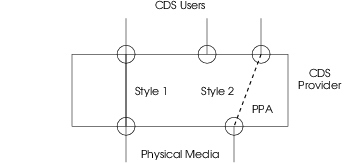
2.3.1 Physical Attachment Identification
The physical point of attachment (PPA in Figure 2) is the point at which a system attaches itself to a physical communications medium (a channel, facility or network interface). All communication on that physical medium funnels through the PPA associated with that physical medium. On systems where a CDS provider supports more than one physical medium, the CDS user must identify which medium it will communicate through. A PPA is identified by a unique PPA identifier.
Unlike the Data Link Provider Interface (DLPI), which also uses the concept of a PPA, CDI does not define a SAP for a CDS user. Once a stream has been associated with a PPA, all messages received on that medium are delivered to the attached CDS user. Only one major/minor device number combination (Stream head) can be associated with a given PPA at any point in time. Attempting to attach a second stream to the same PPA to which another stream is attached will fail.
2.3.2 CDS Provider Styles
Two styles of CDS provider are defined by CDI, distinguished by the way they enable a CDS user to choose a particular PPA.
2.3.2.1 Style 1 CDS Provider
The Style 1 provider assigns a PPA based on the major/minor device the CDS user opened. One possible implementation of a Style 1 driver would reserve a major device for each PPA the communications device driver would support. This would allow the STREAMS clone open feature to be used for each PPA configured. This style of provider is appropriate when few PPAs will be supported.
For example, a PCI card that supports two V.35 ports could assign a major device number to the card driver and a minor device number to each of the ports on each card in the system. To establish a stream to a CDS provider for a given port, the minor device number 1 or 2 could be opened for port 1 or 2 on card 1, minor device number 3 or 4 could be opened for port 1 or 2 on card 2, and so on. One major device number for the driver could easily support 127 cards in a system, which is not possible for typical PCI systems and, therefore, is ample.
Style 1 providers do not use the CD_ATTACH_REQ
or CD_DETACH_REQ
primitives and when freshly opened are in
the CD_DISABLED
state. That is, as illustrated in Figure 2, the Style 1 CDS provider associates the stream with the PPA during
the open(2s) call.
2.3.2.2 Style 2 CDS Provider
If the number of PPAs a CDS provider will support is large, a Style 2 provider implementation is more suitable.
The Style 2 provider requires a CDS user to explicitly identify the desired PPA using a special attach service
primitive. For a Style 2 driver, the open(2s) creates a stream between the CDS user and CDS provider, and
the attach primitive then associates a particular PPA with that stream. The format of the PPA identifier is specific to
the CDS provider, and should be described in the provider-specific addendum documentation.
The CDS user uses the support primitives
(CD_ATTACH_REQ,
CD_ENABLE_REQ)
to associate a stream with a given Physical Point of Appearance. Style 2 CDS providers, when freshly opened, are
in the CD_UNATTACHED
state. That is, the Style 2 CDS provider does not associated the stream with the PPA during the open(2s)
call, but only later when the CD_ATTACH_REQ
primitive is issued by the CDS user.
3 CDI Services
The various features of the CDI interface are defined in terms of the services provided by the CDS provider, and the individual primitives that may flow between the CDS user and CDS provider.
The communications device interface supports two modes of communication (full-duplex and half-duplex) and three output styles (unacknowledged, acknowledged and paced).
The full-duplex mode permits both the input and output sections of the communications device to be active at the same time; whereas, the half-duplex mode only permits either the input or output section of the communications device to be active.
The unacknowledged output style provides no acknowledgement for transmitted data units to the CDS user. This is the typical arrangement for CDS users that are expecting a best-effort delivery of transmitted data units, or that are not concerned about recovery of loss of data units, either because the CDS provider provides a reliable delivery of data units, or because the CDS user expects to provide its own mechanisms should reliable data delivery be required. For example, LLC Type 1 provides just such an unacknowledged delivery of transmitted data units.
The acknowledged output style provides separate acknowledgement of each transmitted data unit. This is the typical arrangement for CDS users that are expecting a reliable delivery of transmitted data units and require acknowledgement of their delivery. For example, LLC Type 2 provides just such an acknowledgement of transmitted data units.
The paced output style provides acknowledgements of transmitted data units, but only as timing hints to the CDS user. This is the typical arrangement where a CDS provider can provide an acknowledgement when the data is actually transmitted on the physical medium and such acknowledgement can be used a timing hints to the CDS user. For example, this is possible with LLC Type 1, where the CDS provider driver implementation has knowledge of when the transmitted data units are emmitted to the medium.
The services are tabulated below and described more fully in the remainder of this section.
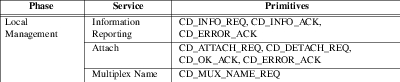
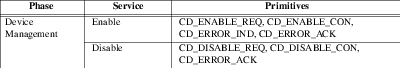
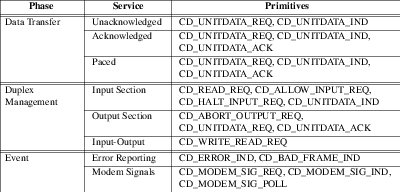
3.1 Local Management Services
The local management services apply to both full- and half-duplex operation as well as unacknowledged, acknowledged and paced output styles. These services, that fall outside the scope of standards specifications, define the method for intitializing a stream that is connected to a CDS provider. CDS provider information reporting services are also supported by the local management facilities.
3.1.1 Information Reporting Service
This service provides information about the CDI stream to the CDS user.
-
CD_INFO_REQ: The messageCD_INFO_REQrequests the CDS provider to return operating information about the stream. -
CD_INFO_ACK: The CDS provider returns the information in aCD_INFO_ACKmessage. -
CD_ERROR_ACK: The CDS provider acknowledges failure for the information request using aCD_ERROR_ACKmessage. See Error Reporting Service.
The normal message sequence is illustrated in Figure 3.
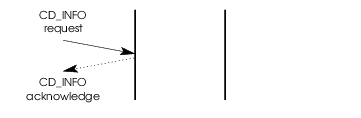
In Figure 3, the CDS user requests information with a CD_INFO_REQ message and the local CDS provider responds with
the requested information in a CD_INFO_ACK message.
3.1.2 Attach Service
The attach service assigns a physical point of attachment (PPA) to a stream. This service is required for Style 2 CDS providers (see Physical Attachment Identification) to specify the physical medium over which communication will occur.
-
CD_ATTACH_REQ: The CDS user requests the attach service with aCD_ATTACH_REQmessage. -
CD_OK_ACK: The CDS provider indicates success with aCD_OK_ACKmessage. -
CD_ERROR_ACK: The CDS provider indicates failure with aCD_ERROR_ACKmessage. See Error Reporting Service.
The normal message sequence is illustrated in Figure 4.
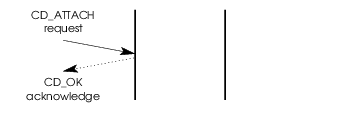
In Figure 4, the CDS user issues a CD_ATTACH_REQ message for a Style 2 CDS provider which results in the
association of the stream with the requested PPA and possible enabling of the medium associated with the PPA. The CDS
provider acknowledges the attach with a CD_OK_ACK message.
3.1.3 Detach Service
The detach service disassociates a physical point of attachment (PPA) with a stream. This service is required for Style 2 CDS providers (see Physical Attachment Identification) to disassociate the physical medium from the stream over which communication has occurred.
-
CD_DETACH_REQ: The CDS user request the detach service with aCD_DETACH_REQmessage. -
CD_OK_ACK: The CDS provider indicates success with aCD_OK_ACKmessage. -
CD_ERROR_ACK: The CDS provider indicates failure with aCD_ERROR_ACKmessage. See Error Reporting Service.
The normal message sequence is illustrated in Figure 5.
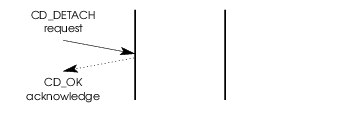
In Figure 5, the CDS user issues a CD_DETACH_REQ message for a Style 2 CDS provider which results in the
disassociation of the stream with the attached PPA and possible disabling of the medium associated with the PPA.
The CDS provider acknowledges the detach with a CD_OK_ACK message.
3.1.4 Multiplex Name Service
3.2 Device Management Services
The device management services allow a CDS user to enable or disable a communications device.
3.2.1 Enable Service
The enable service allows a CDS user to enable a communications device. Enabling a communications device may consist of dialling a modem to establish a switched connection, or may consist of simply enabling the communications device attached to a permanent medium.
-
CD_ENABLE_REQ: The messageCD_ENABLE_REQis used to request that a communications device be enabled and to optionally provide a dial string for a modem. -
CD_ENABLE_CON: The CDS provider confirms that the communications device was successfully enabled using aCD_ENABLE_CONmessage. -
CD_ERROR_ACK: The CDS provider indicates a failure to enable the communications device using aCD_ERROR_ACKmessage. See Error Reporting Service.
The normal message sequence is illustrated in Figure 36.
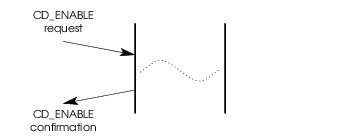
In Figure 36, the CDS user issues a CD_ENABLE_REQ message requesting that the communications device and medium be
enabled or connected. Enabling can be soley a local matter, affecting only the local communications device, or can be
an end-to-end matter, where the underlying protocol exchanges PDUs necessary to dial, connect or enable the medium.
3.2.2 Disable Service
The disable service allows a CDS user to disable a communications device. Disabling a communications device may consist of disconnecting a modem on a previously established switched connection, or may consist of simply disabling the communications device attached to a permanent medium.
-
CD_DISABLE_REQ: TheCD_DISABLE_REQmessage is used to request that a communications device be disabled and to optionally provide for the disposition of unsent data units. -
CD_DISABLE_CON: The CDS provider confirms that the communications device was successfully disable, and that unsent data units were properly disposed of, using aCD_DISABLE_CONmessage. -
CD_ERROR_IND: The CDS provider indicats a failure of the communications device resulting in it being disabled locally using aCD_ERROR_INDmessage. (TheCD_ERROR_INDmessage normally has an error number indicating that the communications device was disconnected, i.e.[CD_DISC].) -
CD_ERROR_ACK: The CDS provider indicates a failure to disable the communications device using aCD_ERROR_ACKmessage. See Error Reporting Service.
The normal message sequence is illustrated in Figure 37.
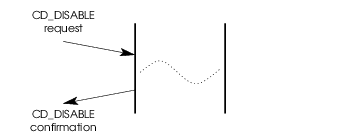
In Figure 37, the CDS user issues a CD_DISABLE_REQ message requesting that the communications device and medium be
disabled or disconnected. Disabling can be soley a local matter, affecting only the local communications device, or can
be an end-to-end matter, where the underlying protocol exchanges PDUs necessary to disconnect or disable the medium.
3.3 Data Transfer Services
Data transfer services provide for the transfer of data between CDS users on a communications device. There are three output styles for data transfer: unacknowledged, acknowledged and paced. In all modes, data is transferred in self-contained units and there is not necessarily any relationship between independent units of data. Data can be trasnferred both in a connectionless sense, in that addresses are associated with the data transfer, or in a connection-mode sense, in that no addresses are associated with the data transfer. In all output styles, the receiving CDS user is selected, not with addresses, but by selecting the communications device stream upon which the data is transmitted. The receiving CDS user is implied: it is the CDS user that is at the other end of the communications device medium as selected by the PPA. Addresses and priorities associated with the user data are for use by the receiving CDS user in de-multiplexing the data within the CDS user. The CDS provider does not de-multiplex data and any data received on the communications devices associated with a physical point of appearance are delivered to the CDS user that is attached and enabled for that communications device.
3.3.1 Unacknowledged Data Transfer Service
Unacknowledged data transfer service provides for the transfer of data between CDS users without acknowledgement. In the general case, this is an unreliable data transfer. However, the CDS provide may provide assurances with regard to the loss, duplication and reordering of data.
-
CD_UNITDATA_REQ: The sending CDS user transfers data to the receiving CDS user with theCD_UNITDATA_REQmessage. -
CD_UNITDATA_IND: Upon receiving user data, the CDS provider indicates the received data to the local CDS user with theCD_UNITDATA_INDmessage. -
CD_ERROR_IND: If the local CDS provider is unable to transmit CDS user data requested in aCD_UNITDATA_REQmessage, it responds to the local sending CDS user with aCD_ERROR_INDmessage. -
CD_BAD_FRAME_IND: If the local CDS provider is unable to receive CDS user data correctly, it is indicated to the local receiving CDS user with theCD_BAD_FRAME_INDmessage.
The normal sequence of primitives for a successful unacknowledged transmission and reception is illustrated in Figure 42.
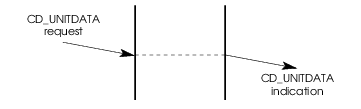
The normal sequence of primitives for an unsuccessful unacknowledged transmission is illustrated in Figure 43.
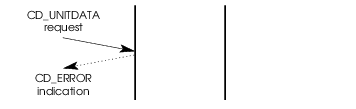
The normal sequence of primitives for an unsuccessful unacknowledged reception is illustrated in Figure 44.
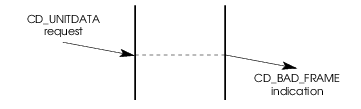
In Figure 42, the CD_UNITDATA_REQ message at the sending CDS user results in data transfer to the receiving CDS
user. The CDS provider at the receiving side indicates the data in a CD_UNITDATA_IND message. No acknowledgments
or receipt confirmation is indicated at the sending CDS provider, regardless of whether the underlying protocol supports
receipt confirmation.
In Figure 43, the CD_UNITDATA_REQ message at the sending CDS user cannot have its data transmitted by the
CDS provider due to a transmission error (e.g. the communications medium has disconnected). The CDS provider indicates
the transmission error the CDS user with a CD_ERROR_IND message.
This is the same in the unacknowledged, acknowledged and paced cases.
In Figure 44, the CD_UNITDATA_REQ message at the sending CDS user results in data transfer to the receiving CDS
user. The CDS provider at the receiving side detects an error in the transmission (e.g. a CRC error) and indicates an
errored frame to the receiving CDS user with a CD_BAD_FRAME_IND message. No error is indicated to the sending CDS
user, regardless of whether the underlying protocol supports negative acknowledgements of received data.
3.3.2 Acknowledged Data Transfer Service
Acknowledged data transfer service provides for the acknowledged transfer of data between CDS users. In the general case, this is an unreliable data transfer with indication of loss. However, the CDS provider may provide assurances with regard to the loss, duplication and reordering of data.
The acknowledged data transfer service requires support from the underlying protocol and CDS provider implementation.
-
CD_UNITDATA_REQ: The sending CDS user transfers data to the receiving CDS user with theCD_UNITDATA_REQmessage. -
CD_UNITDATA_IND: Upon receiving user data, the CDS provider indicates the received data to the local CDS user with theCD_UNITDATA_INDmessage. -
CD_UNITDATA_ACK: Upon successful receipt acknowledgement, the CDS provider indicates receipt acknowledgement to the local sending CDS user with theCD_UNITDATA_ACKmessage. -
CD_ERROR_IND: If the local CDS provider is unable to transmit CDS user data requested in aCD_UNITDATA_REQmessage, or a negative acknowledgement is received by the peer CDS provider, it responds to the local sending CDS user with aCD_ERROR_INDmessage. -
CD_BAD_FRAME_IND: If the local CDS provider is unable to receive CDS user data correctly, it is indicated to the local receiving CDS user with theCD_BAD_FRAME_INDmessage.
The normal sequence of primitives for a successful acknowledged transmission and reception is illustrated in Figure 45.
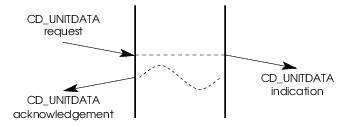
The normal sequence of primitives for an unsuccessful acknowledged transmission is illustrated in Figure 46.
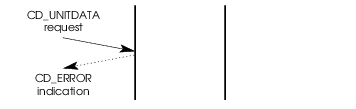
The normal sequence of primitives for an unsuccessful acknowledged reception is illustrated in Figure 47.
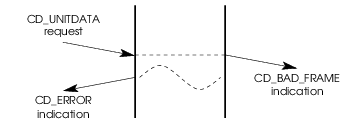
In Figure 45, the CD_UNITDATA_REQ message at the sending CDS user results in data transfer to the receiving CDS
user. The CDS provider at the receiving side indicates the data in a CD_UNITDATA_IND message and provides a
positive acknowledgement or receipt confirmation to the sending CDS provider. The sending CDS provider, upon receipt of
the positive acknolwedgement or receipt confirmation indicates acknowledgement to the local sending CDS user with the
CD_UNITDATA_ACK message.
In Figure 46, the CD_UNITDATA_REQ message at the sending CDS user cannot have its data transmitted by the CDS
provider due to a transmission error (e.g. the communications medium has disconnected). The CDS provider indicates the
transmission error the CDS user with a CD_ERROR_IND message.
This is the same in the unacknowledged, acknowledged and paced cases.
In Figure 47, the CD_UNITDATA_REQ message at the sending CDS user results in data transfer to the receiving CDS
user. The CDS provider at the receiving side detects an error in the transmission (e.g. a CRC error) and indicates an
errored frame to the receiving CDS user with a CD_BAD_FRAME_IND message. A negative acknowledgement is
sent to the sending CDS provider using the underlying protocol. The sending CDS provider, upon receipt of the negative
acknowledgement, indicates the reception error to the sending CDS user with a CD_ERROR_IND message.
3.3.3 Paced Data Transfer Service
Paced data transfer service provides for the paced transfer of data between CDS users. In the general case, this is an unreliable data transfer. Acknowledgements of data transfer only indicate timing hints to the sending CDS user and do not constitute receipt confirmation. However, the CDS provider may provide assurances with regard to loss, duplication and reordering of data.
The paced data transfer service requires support from the sending CDS provider.
-
CD_UNITDATA_REQ: The sending CDS user transfers data to the receiving CDS user with theCD_UNITDATA_REQmessage. -
CD_UNITDATA_ACK: Upon successful transmission of the user data, the CDS provider acknowledges the data transmission to the local sending CDS user with theCD_UNITDATA_ACKmessage. -
CD_UNITDATA_IND: Upon receiving user data, the CDS provider indicates the received data to the local CDS user with theCD_UNITDATA_INDmessage. -
CD_ERROR_IND: If the local CDS provider is unable to transmit CDS user data requested in aCD_UNITDATA_REQmessage, it responds to the local sending CDS user with aCD_ERROR_INDmessage. -
CD_BAD_FRAME_IND: If the local CDS provider is unable to receive CDS user data correctly, it is indicated to the local receiving CDS user with theCD_BAD_FRAME_INDmessage.
The normal sequence of primitives for a successful paced transmission and reception is illustrated in Figure 48.
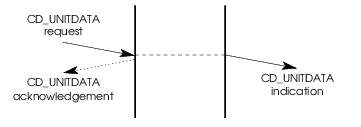
The normal sequence of primitives for an unsuccessful paced transmission is illustrated in Figure 49.
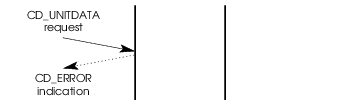
The normal sequence of primitives for an unsuccessful paced reception is illustrated in Figure 50.
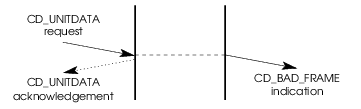
In Figure 48, the CD_UNITDATA_REQ message at the sending CDS user results in data transfer to the receiving CDS
user. The CDS provider at the sending side, once the data has been transmitted, or using some other timing que, issues
an acknowledgement of the transmission to the local CDS user with the CD_UNITDATA_ACK message. The CDS provider at
the receiving side indicates the data in a CD_UNITDATA_IND message. No receipt confirmation is indicated at the
sending CDS provider, regardless of whether the underlying protocol supports receipt confirmation.
In Figure 49, the CD_UNITDATA_REQ message at the sending CDS user cannot have its data transmitted by the CDS
provider due to a transmission error (e.g. the communications medium has disconnected). The CDS provider indicates the
transmission error the CDS user with a CD_ERROR_IND message.
This is the same in the unacknowledged, acknowledged and paced cases.
In Figure 50, the CD_UNITDATA_REQ message at the sending CDS user results in data transfer to the receiving CDS
user. The CDS provider at the sending side, once the data has been transmitted, or using some other timing que, issues
an acknowledgement of the transmission to the local CDS user with the CD_UNITDATA_ACK message. The CDS provider at
the receiving side detects an error in the transmission (e.g. a CRC error) and indicates an errored frame to the
receiving CDS user with a CD_BAD_FRAME_IND message. No negative acknowledgement is indicated to the sending CDS
user, regardless of whether the underlying protocol supports negative acknowledgements.
3.4 Duplex Management Services
Duplex management services allow fine-grained control of the half-duplex mechanism. These services logically distinguish between the input section of the communications device and the output section of the communications device. The input section can be enabled (disabling the output section on half-duplex devices) and disabled (enabling the output section). The output section can have output aborted. And output-input operations are also possible where data units are transmitted and then a response is awaited.
These duplex management services are only necessary or CDS providers that expose the activation and deactivation of the input and output sections to the CDS user. CDS providers that control half-duplex communications devices, but which do not expose the half-duplex nature to the CDS user, can use the normal data transfer services used for full-duplex devices. The CDS user can determine the style of the CDS provider using the information reporting service (see Information Reporting Service).
3.4.1 Input Section Service
Input section services control the activation of the input section (and resulting deactivation of the output section). The read service provides the ability to activate the input section and await data or the expiry of a time interval for which to wait. The input allow and halt services provide the ability to permanently active or deactivate the input section.
3.4.1.1 Read Service
The read service is for half-duplex operation and temporarily enables the input section until data has been received, or until an time interval has passed, whichever comes first.
-
CD_READ_REQ: The CDS user requests the read service using theCD_READ_REQmessage. This message also specifies the period of time to await input data before failing with a[CD_READTIMEOUT]error. -
CD_OK_ACK: The CDS provider acknowledges successful receipt of theCD_READ_REQmessage using theCD_OK_ACKmessage. -
CD_ERROR_ACK: The CDS provider acknowledges failure for the read request using aCD_ERROR_ACKmessage. See Error Reporting Service. -
CD_UNITDATA_IND: If data is available to be read, the CDS provider confirms the read request using aCD_UNITDATA_INDmessage. -
CD_ERROR_IND: The CDS provider indicates the failure of the read request (the interval of time has elapsed before data was available to be read) using aCD_ERROR_INDmessage containing the error[CD_READTIMEOUT].
The normal sequence of primitives for a successful read request is illustrated in Figure 40.
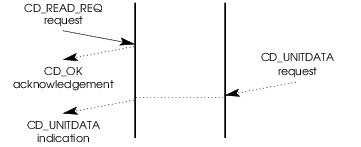
The normal sequence of primitives for an unsuccessful read request is illustrated in Figure 41.
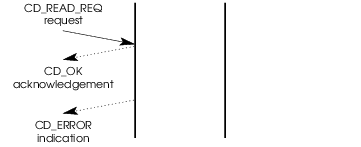
3.4.1.2 Input Allow Service
The input allow service enables the CDS user to allow the input section (disabling the output section) until further notice. The allow input service is typically used with the halt input service (see Input Halt Service).
-
CD_ALLOW_INPUT_REQ: The CDS user requests that the input section be allowed using theCD_ALLOW_INPUT_REQmessage. -
CD_OK_ACK: The CDS provide acknowledges successful receipt of the message using theCD_OK_ACKmessage. -
CD_ERROR_ACK: The CDS provider acknowledges failure for the allow input request using aCD_ERROR_ACKmessage. See Error Reporting Service.
The normal sequence of messages is illustrated in Figure 8.
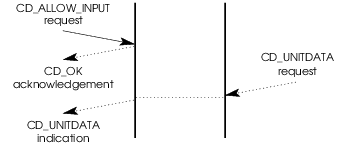
3.4.1.3 Input Halt Service
The input halt service enables the CDS user to halt the input section (enabling the output section) until further notice. The halt input service is typically used following the allow input service (see Input Allow Service).
-
CD_HALT_INPUT_REQ: The CDS user request that the input section be halted using theCD_HALT_INPUT_REQmessage. -
CD_OK_ACK: The CDS provide acknowledges successful receipt of the message using theCD_OK_ACKmessage. -
CD_ERROR_ACK: The CDS provider acknowledges failure for the allow input request using aCD_ERROR_ACKmessage. See Error Reporting Service.
The normal sequence of primitives for a successful halt input request is illustrated in Figure 39.
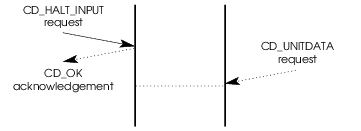
3.4.2 Output Section Service
The output section can be controlled using the abort service. The output abort service provides the ability for the CDS user to abort any output currently being transmitted by the communications device.
-
CD_ABORT_OUTPUT_REQ: The CDS user request that output be aborted using theCD_ABORT_OUTPUT_REQmessage. -
CD_OK_ACK: The CDS provide acknowledges successful receipt of the message using theCD_OK_ACKmessage. -
CD_ERROR_ACK: The CDS provider acknowledges failure for the allow input request using aCD_ERROR_ACKmessage. See Error Reporting Service.
The normal sequence of primitives for a successful abort output request is illustrated in .
3.4.3 Input-Output Service
A smooth transition from transmission to reception of data units can be accomplished using the write-read service. This service provides the CDS user with the ability to transmit data and then await data reception. The service is like a unit data request service followed by a read service.
-
CD_WRITE_READ_REQ: The CDS user request that a write read request be performed using theCD_WRITE_READ_REQmessage. -
CD_OK_ACK: The CDS provide acknowledges successful receipt of the write read request using theCD_OK_ACKmessage. -
CD_ERROR_ACK: The CDS provider acknowledges failure for the write read request using aCD_ERROR_ACKmessage. See Error Reporting Service. -
CD_UNITDATA_IND: If data is available to be read, the CDS provider confirms the write read request using aCD_UNITDATA_INDmessage. -
CD_ERROR_IND: The CDS provider indicates the failure of the write read request (the interval of time has elapsed before data was available to be read) using aCD_ERROR_INDmessage containing the error[CD_READTIMEOUT].
The normal sequence of primitives for a successful write read service request is illustrated in Figure 51.
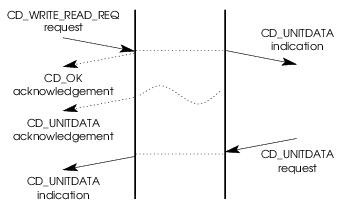
The normal sequence of primitives for an unsuccessful write read service request is illustrated in Figure 52.
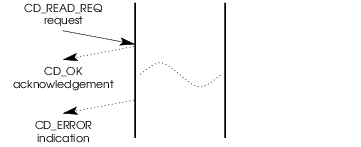
3.5 Event Services
3.5.1 Error Reporting Service
-
CD_ERROR_IND: -
CD_ERROR_ACK: See Error Reporting Service.
3.5.2 Modem Signals Services
3.5.2.1 Assert Modem Signals Service
-
CD_MODEM_SIG_REQ: -
CD_OK_ACK: The CDS provide acknowledges successful receipt of the modem signal request using theCD_OK_ACKmessage. -
CD_ERROR_ACK: The CDS provider acknowledges failure for the modem signal request using aCD_ERROR_ACKmessage. See Error Reporting Service.
3.5.2.2 Poll Modem Signals Service
- CD_MODEM_SIG_POLL_REQ:
-
CD_MODEM_SIG_IND: -
CD_ERROR_ACK: The CDS provider acknowledges failure for the modem signal poll request using aCD_ERROR_ACKmessage. See Error Reporting Service.
3.6 An Example
To bring it all together, the following example illustrates the primitives that flow during a complete, connection-mode sequence between stream open and stream close.
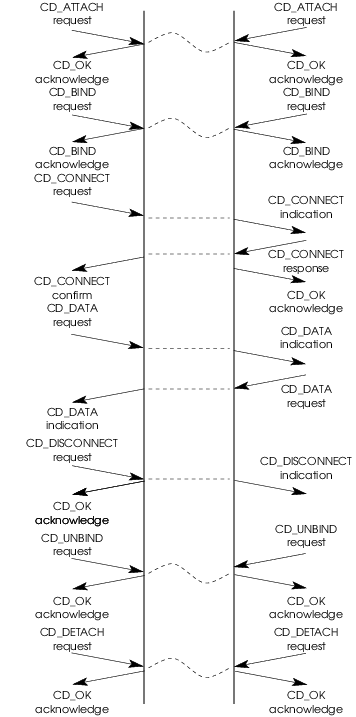
4 CDI Primitives
4.1 Local Management Service Primitives
This section describes the local management service primitives that are common to all service modes. These primitives support the Information Reporting, Attach and Acknowledgement services. Once a stream has been opened by a CDS user, these primitive initialize the stream, preparing it for use.
4.1.1 PPA Initialization/De-initialization
The PPA associated with each stream must be initialized before the CDS provider can transfer data over the medium. The
initialization and de-initialization of the PPA is a network management issue, but CDI must address the issue because of
the impact such actions will have on a CDS user. More specifically, CDI requires the CDS provider to initialize the PPA
associated with a stream at some point before it completes the processing of the CD_ENABLE_REQ.
Guidelines for initialization and de-initialization of a PPA by a CDS provider are presented here.
4.1.1.1 PPA Initialization
A CDS provide may initialize a PPA using the following methods:
- pre-initialized by some network management mechanism before the
CD_ENABLE_REQprimitive is received; or - automatic initialization on receipt of a
CD_ENABLE_REQorCD_ATTACH_REQprimitive.
A specific CDS provider may support either of these methods, or possibly some combination of the two, but the method
implemented has no impact on the CDS user. From the CDS user’s viewpoint, the PPA is guaranteed to be initialized on
receipt of a CD_ENABLE_CON
primitive. For automatic initialization, this implies that the CD_ENABLE_CON
primitive may not be issued until the initialization has completed.
If pre-initialization has not been performed and/or automatic initialization fails, the CDS provider will fail the
CD_ENABLE_REQ.
Two errors,
[CD_INITFAILED]
and [CD_FATALERR]
may be returned in the CD_ERROR_ACK
primitive in response to a CD_ENABLE_REQ
primitive if PPA initialization fails.
[CD_INITFAILED]
is returned when a CDS provider supports automatic PPA initialization, but the initialization attempt failed.
[CD_FATALERR]
is returned wen the CDS provider requires pre-initialization, but the PPA is not initialized before the
CD_ENABLE_REQ
is received.
4.1.1.2 PPA De-initialization
A CDS provider may handle PPA de-initialization using the following methods:
- automatic de-initialization upon receipt of the final
CD_DETACH_REQ(for Style 2 providers) orCD_DISABLE_REQ(for Style 1 providers), or upon closing of the last stream associated with the PPA; - automatic de-initialization after expiration of a timer following the last
CD_DETACH_REQ,CD_DISABLE_REQ, or close as appropriate; or - no automatic de-initialization; administrative intervention is required to de-initialize the PPA at some point after it is no longer being accessed.
A specific CDS provider may support any of these methods, or possibly some combination of them, but the method implemented has no impact on the CDS user. From the CDS user’s viewpoint, the PPA is guaranteed to be initialized and available for transmission until it closes or disables the stream associated with the PPA.
CDS provider-specific addendum documentation should describe the method chosen for PPA initialization and de-initialization.
4.1.2 Message CD_INFO_REQ (cd_info_req_t)
This user originated primitive requests that the provider acknowledge the primitive with a
CD_INFO_ACK
primitive indicating protocol and option information.
Message Format
This primitive consists fo one M_PROTO or M_PCPROTO message block structured as follows:
Parameters
This primitive contains the following parameters:
State
This primitive is valid in any state other than CD_UNUSABLE
where a local acknowledgement is not pending.
New State
The stat is unchanged as a result of the primitive.
Response
This primitive requires the provider to acknowledge receipt of the primitive as follows:
- - Successful:
When successful, the provider acknowledges the primitive with the
CD_INFO_ACK. - - Unsuccessful (non-fatal errors):
When unsuccessful, the provider acknowledges the primitive with the
CD_ERROR_ACKindicating the reason for failure of the primitive.
Reasons for Failure
[CD_BADPRIM]Unrecognized primitive.
[CD_FATALERR]Device has become unusable.
[CD_NOTSUPP]Primitive not supported by device.
[CD_OUTSTATE]Primitive was issued from an invalid state.
[CD_PROTOSHORT]M_PROTO block too short.
[CD_SYSERR]UNIX system error.
4.1.3 Message CD_INFO_ACK (cd_info_ack_t)
This provider originated primitive acknowledges a previously issued
CD_INFO_REQ
primitive, and provides protocol and limits information for the stream upon which the primitive is issued.
If the stream is in state
CD_UNATTACHED,
the information returned by
CD_INFO_ACK
might be different after a successful
CD_ATTACH_REQ
than it was before the attach was completed. This is because the CD provider might not yet have all protocol
information concerning the underlying communications device until after it has been attached to a specific Physical
Point of Attachment.
Message Format
This primitive consists of one M_PROTO or M_PCPROTO message block structured as follows:
typedef struct {
cd_ulong cd_primitive;
cd_ulong cd_state;
cd_ulong cd_max_sdu;
cd_ulong cd_min_sdu;
cd_ulong cd_class;
cd_ulong cd_duplex;
cd_ulong cd_output_style;
cd_ulong cd_features;
cd_ulong cd_addr_length;
cd_ulong cd_ppa_style;
} cd_info_ack_t;
Parameters
- cd_primitive
Indicates the primitive type.
- cd_state
Indicates the state of the CDI provider. The cd_state can be one of the following values:
CD_UNATTACHEDNo Physical Point of Attachment (PPA) is associated with the stream. Only Style 2 communications devices (streams that return
CD_STYLE2in the cd_ppa_style field) can exist in this state.CD_STYLE2communication devices start in this state afteropen(2s).CD_UNUSABLEPPA cannot be used.
CD_DISABLEDA Physical Point of Attachment (PPA) is associated with the stream, but the communications device is disabled. Style 1 communications devices (streams that return
CD_STYLE1in the cd_ppa_style field) start in this state afteropen(2s).CD_ENABLE_PENDINGA
CD_ENABLE_REQhas been issued and is pending. The provider is waiting for enabling of the communications device to complete before confirmation withCD_ENABLE_CONor error acknowledgement withCD_ERROR_ACK.CD_ENABLEDThe communications device is enabled and is awaiting use. Either the input or output must be active or allowed before data can be transferred.
CD_READ_ACTIVEThe input section is temporarily enabled and will be disabled after data arrives.
CD_INPUT_ALLOWEDThe input section is permanently enabled.
CD_DISABLE_PENDINGA
CD_DISABLE_REQhas been issued and is pending. The provider is waiting for disabling of the communications device to complete before confirmation withCD_DISABLE_CONor error acknowledgement withCD_ERROR_ACK.CD_OUTPUT_ACTIVEOutput section active only.
CD_XRAYX-raying another PPA.
- cd_max_sdu
The maximum size of the Signalling Data Unit (SDU) in octets.
- cd_min_sdu
The minimum size of the Signalling Data Unit (SDU) in octets.
- cd_class
Indicates the class of the communications device. cd_class can be one of the following values:
CD_HDLCBit-synchronous.
CD_BISYNCCharacter-synchronous.
CD_LANISO 8802-3,4,5 local-area network MAC.
CD_NODEVNo device, PPA used for X-ray.
- cd_duplex
Indicates full or half duplex operation. cd_duplex can be one of the following values:
CD_FULLDUPLEXFull duplex; allow input supported.
CD_HALFDUPLEXHalf duplex; read write/read supported.
- cd_output_style
Indicates the output style. cd_output_style can be one of the following values:
CD_UNACKEDOUTPUTThe communications device does not issue
CD_UNITDATA_ACKprimitives.CD_ACKEDOUTPUTThe communications device issues
CD_UNITDATA_ACKprimitives in acknowledgement ofCD_UNITDATA_REQprimitives.CD_PACEDOUTPUTThe communications device issues
CD_UNITDATA_ACKprimitives only as output timing hints.
- cd_features
Indicates the features supported by the communications device. cd_features can be a bitwise OR of the following flags:
CD_CANREADRead request supported on full duplex.
CD_CANDIALDial information supported.
CD_AUTOALLOWCD_INPUT_ALLOWEDas soon as enabled.CD_KEEPALIVEDo not send off at
CD_DISABLE_REQ. This is a Gcom extension.
- cd_addr_length
The maximum size of an address for use with
CD_UNITDATA_REQ,CD_UNITDATA_IND.- cd_ppa_style
Indicates the Physical Point of Attachment (PPA) style. cd_ppa_style can be one of the following values:
CD_STYLE1The communications device is already attached to the physical point of appearance at
open(2s). The device starts in theCD_DISABLEDstate.CD_STYLE2The communications device is not attached to the physical point of appearance at
open(2s), and must be attached withCD_ATTACH_REQ. The device starts in theCD_UNATTACHEDstate.
State
This primitive is valid in any state where a local acknowledgement (requiring response with a
CD_OK_ACK)
is not pending, and only in response to a CD_INFO_REQ
primitive.
New State
The new state is unchanged.
4.1.4 Message CD_ATTACH_REQ (cd_attach_req_t)
This user originated primitive requests that the requesting stream be attached to the physical device indicated by the Physical Point of Attachment (PPA).
When a Style 2 CDI stream is first opened, it is opened in the CD_UNATTACHED
state and is not associated with a Physical Point of Appearance (PPA). The CD_ATTACH_REQ
primitive requests that the provider associate the stream with the specified PPA and move the stream to the
CD_DISABLED
state.
Style 1 CDI streams open in the CD_DISABLED
state, and a CD_ATTACH_REQ
primitive issued on a Style 1 stream will fail.
This primitive is only valid for devices that return CD_STYLE2
in the cd_ppa_style
field in a CD_INFO_ACK.
Addressing
A Physical Point of Appearance corresponds to the hardware interface associated with a specific communications device. A PPA number is associated with each hardware interface for a specific provider or device. PPA numbers are a cd_ulong, but which PPA number corresponds to which Physical Point of Appearance is a provider-specific configuration matter. Specific providers should document the mapping of PPA numbers to actual Physical Points of Appearance as part of the provider-specific documentation.
Message Format
This primitive consists of on M_PROTO message block structured as follows:
Parameters
This primitive contains the following parameters:
- cd_primitive
Specifies the primitive type.
- cd_ppa
Specifies the Physical Point of Attachment (PPA). The format of this field is provider- and device-specific.
State
This primitive is only valid in state CD_UNATTACHED.
New State
The new state is CD_DISABLED.
Response
This primitive requires the provider to return an acknowledgement indicating the success or failure of the
CD_ATTACH_REQ.
- - Successful:
When successful, the provider responds with a
CD_OK_ACKprimitive acknowledging successful processing of theCD_ATTACH_REQ. The new state isCD_DISABLED. - - Unsuccessful (non-fatal errors):
When unsuccessful, the provider responds with a
CD_ERROR_ACKindicating the non-fatal error. The state is unchanged.
Reasons for Failure
[CD_BADPPA]Invalid PPA identifier.
[CD_BADPRIM]Unrecognized primitive.
[CD_EVENT]Protocol-specific event occurred.
[CD_FATALERR]Device has become unusable.
[CD_NOTSUPP]Primitive not supported by this device.
[CD_OUTSTATE]Primitive was issued from an invalid state.
[CD_PROTOSHORT]M_PROTO block too short.
[CD_SYSERR]UNIX system error.
4.1.5 Message CD_DETACH_REQ (cd_detach_req_t)
This user originated primitive requests that the requesting stream be detached from the Physical Point of Attachment
(PPA) to which it was previously attached with a successful CD_ATTACH_REQ
primitive.
Message Format
This primitive consists of one M_PROTO or M_PCPROTO message block structured as follows:
typedef struct {
cd_ulong cd_primitive;
} cd_detach_req_t;
Parameters
This primitive contains the following parameters:
State
This primitive is only valid in state CD_DISABLED.
New State
The new state is CD_UNATTACHED.
Response
This primitive requires the provider to acknowledge the receipt of the CD_DETACH_REQ
primitive as follows:
- - Successful:
When the primitive is successful, the provider acknowledges receipt of the primitive with the
CD_OK_ACKprimitive. - - Unsuccessful (non-fatal errors):
When unsuccessful, the provider acknowledges receipt of the primitive with the
CD_ERROR_ACKprimitive indicating the error.
Reasons for Failure
Non-Fata Errors: applicable non-fatal errors are as follows:
[CD_BADPRIM]Unrecognized primitive.
[CD_EVENT]Protocol-specific event occurred.
[CD_FATALERR]Device has become unusable.
[CD_NOTSUPP]Primitive not supported by this device.
[CD_OUTSTATE]Primitive was issued from an invalid state.
[CD_PROTOSHORT]M_PROTO block too short.
[CD_SYSERR]UNIX system error.
4.1.6 Message CD_OK_ACK (cd_ok_ack_t)
This provider originated primitive acknowledges that a primitive requiring local acknowledgement with the CD_OK_ACK
has been received and successfully processed.
Message Format
This primitive consists of one M_PCPROTO message block structured as follows:
typedef struct {
cd_ulong cd_primitive;
cd_ulong cd_state;
cd_ulong cd_correct_primitive;
} cd_ok_ack_t;
Parameters
This primitive contains the following parameters:
- cd_primitive
Indicates the primitive type.
- cd_state
Indicates the new state of the CD provider following successful processing of the request message that elicited the
CD_OK_ACK.CD_UNATTACHEDNo PPA attached.
CD_UNUSABLEPPA cannot be used.
CD_DISABLEDPPA attached.
CD_ENABLE_PENDINGWaiting acknowledgement of enable request.
CD_ENABLEDAwaiting use.
CD_READ_ACTIVEInput section enabled; disabled after data arrives.
CD_INPUT_ALLOWEDInput section permanently enabled.
CD_DISABLE_PENDINGWaiting acknowledgement of disable request.
CD_OUTPUT_ACTIVEOutput section active only.
CD_XRAYX-raying another PPA.
- cd_correct_primitive
Indicates the primitive that was successfully received. cd_correct_primitive can be one of the following values:
CD_ABORT_OUTPUT_REQabort output.
CD_ALLOW_INPUT_REQallow input.
CD_ATTACH_REQattach to a physical point of attachment.
CD_DETACH_REQdetach from a physical point of attachment.
CD_HALT_INPUT_REQhalt input.
CD_MODEM_SIG_REQassert modem signals.
CD_MUX_NAME_REQget multiplexer name.
State
This primitive is valid in any state where a local acknowledgement is pending and the primitive is required by the request primitive.
New State
The new state is the state described under the corresponding request primitive.
4.1.7 Message CD_ERROR_ACK (cd_error_ack_t)
This provider originated primitive acknowledges that the previously receive primitive requiring an acknowledgement was received in error. The primitive to which the error acknowledgement applies and the error code are indicated.
Message Format
This primitive consists of one M_PCPROTO message block structured as follows:
typedef struct {
cd_ulong cd_primitive;
cd_ulong cd_state;
cd_ulong cd_error_primitive;
cd_ulong cd_errno;
cd_ulong cd_explanation;
} cd_error_ack_t;
Parameters
This primitive contains the following parameters:
- cd_primitive
Indicates the primitive type.
- cd_state
Indicates the current state of the interface. cd_state can be one of the following values:
CD_UNATTACHEDNo PPA attached.
CD_UNUSABLEPPA cannot be used.
CD_DISABLEDPPA attached.
CD_ENABLE_PENDINGWaiting acknowledgement of enable request.
CD_ENABLEDAwaiting use.
CD_READ_ACTIVEInput section enabled; disabled after data arrives.
CD_INPUT_ALLOWEDInput section permanently enabled.
CD_DISABLE_PENDINGWaiting acknowledgement of disable request.
CD_OUTPUT_ACTIVEOutput section active only.
CD_XRAYX-raying another PPA.
- cd_error_primitive
Indicates the primitive was received in error. cd_error_primitive can be one of the following values:
CD_ABORT_OUTPUT_REQCD_ALLOW_INPUT_REQCD_ATTACH_REQCD_DETACH_REQCD_DISABLE_REQCD_ENABLE_REQCD_HALT_INPUT_REQCD_INFO_REQCD_MODEM_SIG_REQCD_MUX_NAME_REQCD_READ_REQCD_UNITDATA_REQCD_WRITE_READ_REQ
- cd_errno
Indicates the reason for the error. cd_errno can be one of the following values:
[CD_BADADDRESS]Address was invalid.
[CD_BADADDRTYPE]Invalid address type.
[CD_BADDIAL]Dial information was invalid.
[CD_BADDIALTYPE]Invalid dial information type.
[CD_BADDISPOSAL]Invalid disposal parameter.
[CD_BADFRAME]Defective SDU received.
[CD_BADPPA]Invalid PPA identifier.
[CD_BADPRIM]Unrecognized primitive.
[CD_DISC]Disconnected.
[CD_EVENT]Protocol-specific event occurred.
[CD_FATALERR]Device has become unusable.
[CD_INITFAILED]Line initialization failed.
[CD_NOTSUPP]Primitive not supported by this device.
[CD_OUTSTATE]Primitive was issued from an invalid state.
[CD_PROTOSHORT]M_PROTO block too short.
[CD_READTIMEOUT]Read request timed out before data arrived.
[CD_SYSERR]UNIX system error.
[CD_WRITEFAIL]Unit data request failed.
- cd_explanation
Indicates a futher explanation of the error. When cd_errno is
[CD_SYSERR], this field contains the UNIX system error as described inerrno(3). Otherwise, cd_explanation may contain one of the following values:[CD_CRCERR]CRC or FCS error.
[CD_DLE_EOT]DLE EOT detected.
[CD_FORMAT]Format error detected.
[CD_HDLC_ABORT]Aborted frame detected.
[CD_OVERRUN]Input overrun.
[CD_TOOSHORT]Frame too short.
[CD_INCOMPLETE]Partial frame received.
[CD_BUSY]Telephone was busy.
[CD_NOANSWER]Connection went unanswered.
[CD_CALLREJECT]Connection rejected.
[CD_HDLC_IDLE]HDLC line went idle.
[CD_HDLC_NOTIDLE]HDLC line no longer idle.
[CD_QUIESCENT]Line being reassigned.
[CD_RESUMED]Line has been reassigned.
[CD_DSRTIMEOUT]Did not see DSR in time.
[CD_LAN_COLLISIONS]LAN excessive collisions.
[CD_LAN_REFUSED]LAN message refused.
[CD_LAN_NOSTATION]LAN no such station.
[CD_LOSTCTS]Lost Clear to Send signal.
[CD_DEVERR]Start of device-specific codes.
In addition, when the explanation is
[CD_DEVERR]or greater, the explanation may be a device-specific explanation code.
State
This primitive is valid in any state where a local acknowledgement is pending in response to one of the following
primitives:
CD_ABORT_OUTPUT_REQ,
CD_ALLOW_INPUT_REQ,
CD_ATTACH_REQ,
CD_DETACH_REQ,
CD_DISABLE_REQ,
CD_ENABLE_REQ,
CD_HALT_INPUT_REQ,
CD_INFO_REQ,
CD_MODEM_SIG_REQ,
CD_MUX_NAME_REQ,
CD_READ_REQ,
CD_UNITDATA_REQ,
CD_WRITE_READ_REQ.
New State
The new state remains unchanged from the state in which the request primitive was issued that elicited the error acknowledgement.
4.1.8 Message CD_MUX_NAME_REQ (cd_mux_name_req_t)
This user originated primitive request is not documented.
Message Format
This primitive consists of one M_PROTO or M_PCPROTO message block structured as follows:
Parameters
This primitive contains the following parameters:
State
Not documented.
New State
Not documented.
Response
- - Successful: Not documented.
- - Unsucessful (non-fatal errors): Not documented.
Reasons for Failure
Non-Fatal Errors: Not documented.
[CD_BADADDRESS]Address was invalid.
[CD_BADADDRTYPE]Invalid address type.
[CD_BADDIAL]Dial information was invalid.
[CD_BADDIALTYPE]Invalid dial information type.
[CD_BADDISPOSAL]Invalid disposal parameter.
[CD_BADFRAME]Defective SDU received.
[CD_BADPPA]Invalid PPA identifier.
[CD_BADPRIM]Unrecognized primitive.
[CD_DISC]Disconnected.
[CD_EVENT]Protocol-specific event occurred.
[CD_FATALERR]Device has become unusable.
[CD_INITFAILED]Line initialization failed.
[CD_NOTSUPP]Primitive not supported by this device.
[CD_OUTSTATE]Primitive was issued from an invalid state.
[CD_PROTOSHORT]M_PROTO block too short.
[CD_READTIMEOUT]Read request timed out before data arrived.
[CD_SYSERR]UNIX system error.
[CD_WRITEFAIL]Unit data request failed.
4.2 Device Management Service Primitives
This section describes the service primitives that support the enabling and disabling service of the communications device. These primitives support the Enable and Disable services described earlier.
4.2.1 Message CD_ENABLE_REQ (cd_enable_req_t)
This user originated primitive requests that the communications device be prepared for service and enabled.
A CDI stream that is in the
CD_DISABLED
stat is not yet ready for transmission. Before the stream can be used for transmission, ti must be successfully enabled
with the
CD_ENABLE_REQ
primitive. Successful processing of the
CD_ENABLE_REQ
primitive moves the stream to the
CD_ENABLED
state.
If the communications device returns the CD_CANDIAL
flag in the
cd_features
field of the
CD_INFO_ACK,
the device is capable of dialling and a dial string can be provided, specified by the
cd_dial_length
and
cd_dial_offset
fields. The specification of the dial string is provider- and device-specific.
In the
CD_ENABLED
state, the stream is able to transmit must have not yet necessarily been allowed for input. If the stream returns
CD_AUTOALLOW
in the
cd_features
field of the
CD_INFO_ACK,
the communications device will be allowed for both transmission and reception upon successful completion of the
CD_ENABLE_REQ;
however, if the
CD_AUTOALLOW
flag is not returned, the CD user must first call
CD_ALLOW_INPUT_REQ
before reception can begin.
Message Format
This primitive consists of one M_PROTO message block structured as follows:
typedef struct {
cd_ulong cd_primitive;
cd_ulong cd_dial_type;
cd_ulong cd_dial_length;
cd_ulong cd_dial_offset;
} cd_enable_req_t;
Parameters
This primitive contains the following parameters:
- cd_primitive
Specifies the primitive type.
- cd_dial_type
Specifies the type of the provided dial string. The type can be set to a provider- or device-specific type, or can be set as follows:
CD_NODIALSpecifies that there is no dial string associated with the
CD_ENABLE_REQ.
- cd_dial_length
Specifies the length of the dial string. Specification of dial strings is only allowed when the provider returns
CD_CANDIALin the cd_features field of theCD_INFO_ACK. When no dial string is specified by the user, or cd_dial_type is set toCD_NODIAL, this field is set to zero (0).- cd_dial_offset
Specifies the offset of the dial string from the beginning of the M_PROTO message block. When cd_dial_length is zero (0), this field is ignored.
State
This primitive is valid in state CD_DISABLED.
New State
The new state is CD_ENABLED
for stream that do not return CD_AUTOALLOW
in the
cd_features
field of the
CD_INFO_ACK,
or the new state is CD_INPUT_ALLOWED
for those streams that do return CD_AUTOALLOW
in the
cd_features
field of the
CD_INFO_ACK.
Response
This primitive requires that the provider acknowledge the receipt of the primitive as follows:
- - Successful:
Upon success, the provider confirms that the device is enabled with the
CD_ENABLE_CONprimitive. - - Unsuccessful (non-fatal errors):
Upon failure, the provider acknowledges the receipt of the primitive with the
CD_ERROR_ACKprimitive indicating the error.
Reasons for Failure
Non-Fatal Errors: appropriate non-fatal errors are as follows:
[CD_BADDIAL]Dial information was invalid.
[CD_BADDIALTYPE]Invalid dial information type.
[CD_BADPRIM]Unrecognized primitive.
[CD_EVENT]Protocol-specific event occurred.
[CD_FATALERR]Device has become unusable.
[CD_INITFAILED]Line initialization failed.
[CD_NOTSUPP]Primitive not supported by this device.
[CD_OUTSTATE]Primitive was issued from an invalid state.
[CD_PROTOSHORT]M_PROTO block too short.
[CD_SYSERR]UNIX system error.
4.2.2 Message CD_ENABLE_CON (cd_enable_con_t)
This provider originated primitive confirms that the previously issued CD_ENABLE_REQ
primitive has been successful.
Message Format
This primitive consists of one M_PROTO or M_PCPROTO message block structured as follows:
Parameters
- cd_primitive
Indicates the primitive type.
- cd_state
Indicates the state of the CD provider at the time that the primitive was issued. cd_state can be one of the following values:
CD_UNATTACHEDNo PPA attached.
CD_UNUSABLEPPA cannot be used.
CD_DISABLEDPPA attached.
CD_ENABLE_PENDINGWaiting acknowledgement of enable request.
CD_ENABLEDAwaiting use.
CD_READ_ACTIVEInput section enabled; disabled after data arrives.
CD_INPUT_ALLOWEDInput section permanently enabled.
CD_DISABLE_PENDINGWaiting acknowledgement of disable request.
CD_OUTPUT_ACTIVEOutput section active only.
CD_XRAYX-raying another PPA.
State
This primitive is issued by the CD provider in the CD_ENABLE_PENDING
state.
New State
After issuing this primitive, the CD provider enters the CD_ENABLED
state, unless the CD_INFO_ACK
returns the CD_AUTOALLOW
flag in the cd_features
field. In that case, the CD provider enters the CD_INPUT_ALLOWED
state.
4.2.3 Message CD_DISABLE_REQ (cd_disable_req_t)
This user originated primitive requests that the communications device, previously enabled with a successful
CD_ENABLE_REQ
primitive, be disabled. In addition, ti specifies the disposition of unsent messages.
Message Format
This primitive consists of one M_PROTO message block structured as follows:
Parameters
- cd_primitive
Specifies the primitive type.
- cd_disposal
Specifies how unsent message are to be disposed. This field can be one of the following values:
CD_FLUSHDiscard undeliverable data. All data that is unsent at the time that the
CD_DISABLE_REQprimitive is received will be discarded. Any data awaiting transmission in the device’s write queue will be flushed.CD_WAITAttempt to deliver unsent data. All data that is unsent, at the time that the
CD_DISABLE_REQprimitive is received, the provider will attempt to send before confirming the primitive. The provider will not wait for acknowledgement of sent message.CD_DELIVERDeliver unsent data. All data that is unsent, at the time that the
CD_DISABLE_REQprimitive is received, the provider will deliver before confirming the primitive. The provider will wait for acknowledgement of sent messages.
State
This primitive is valid in state CD_ENABLED.
New State
The new state is CD_DISABLED.
Response
This primitive requires the provider to acknowledge receipt of the primitive as follows:
- - Successful:
When successful, the provider confirms the receipt of the primitive with a
CD_DISABLE_CONprimitive indicating the success of the operation. The new state isCD_UNATTACHED. - - Unsuccessful (non-fatal errors):
When unsuccessful, the provider acknowledges the receipt of the primitive with a
CD_ERROR_ACKprimitive indicating the error. The state is unchanged.
Reasons for Failure
Non-Fatal Errors: applicable non-fatal errors are as follows:
[CD_BADDISPOSAL]Invalid disposal parameter.
[CD_BADPRIM]Unrecognized primitive.
[CD_EVENT]Protocol-specific event occurred.
[CD_FATALERR]Device has become unusable.
[CD_NOTSUPP]Primitive not supported by this device.
[CD_OUTSTATE]Primitive was issued from an invalid state.
[CD_PROTOSHORT]M_PROTO block too short.
[CD_SYSERR]UNIX system error.
4.2.4 Message CD_DISABLE_CON (cd_disable_con_t)
This provider originated primitive confirms that the previous CD_DISABLE_REQ
has been successful.
Message Format
This primitive consists of one M_PROTO message block structured as follows:
Parameters
This primitive contains the following parameters:
- cd_primitive
Indicates the primitive type.
- cd_state
-
CD_UNATTACHEDNo PPA attached.
CD_UNUSABLEPPA cannot be used.
CD_DISABLEDPPA attached.
CD_ENABLE_PENDINGWaiting acknowledgement of enable request.
CD_ENABLEDAwaiting use.
CD_READ_ACTIVEInput section enabled; disabled after data arrives.
CD_INPUT_ALLOWEDInput section permanently enabled.
CD_DISABLE_PENDINGWaiting acknowledgement of disable request.
CD_OUTPUT_ACTIVEOutput section active only.
CD_XRAYX-raying another PPA.
State
This primitive is issued in the CD_DISABLE_PENDING
state.
New State
After issuing this primitive the provider enters the CD_DISABLED
state.
4.3 Device Data Transfer Service Primitives
4.3.1 Message CD_ERROR_IND (cd_error_ind_t)
This provider originated primitive indicates that an asynchronous error has occurred and indicates the error number and new state of the CD provider.
Message Format
This primitive consists of one M_PROTO or M_PCPROTO message block structured as follows:
typedef struct {
cd_ulong cd_primitive;
cd_ulong cd_state;
cd_ulong cd_errno;
cd_ulong cd_explanation;
} cd_error_ind_t;
Parameters
This primitive contains the following parameters:
- cd_primitive
Indicates the primitive type.
- cd_state
Indicates the state of the CD provider following the
CD_ERROR_IND. cd_state can be one of the following values:CD_UNATTACHEDNo PPA attached.
CD_UNUSABLEPPA cannot be used.
CD_DISABLEDPPA attached.
CD_ENABLE_PENDINGWaiting acknowledgement of enable request.
CD_ENABLEDAwaiting use.
CD_READ_ACTIVEInput section enabled; disabled after data arrives.
CD_INPUT_ALLOWEDInput section permanently enabled.
CD_DISABLE_PENDINGWaiting acknowledgement of disable request.
CD_OUTPUT_ACTIVEOutput section active only.
CD_XRAYX-raying another PPA.
- cd_errno
Indicates the reason for error. cd_errno can be one of the following values:
[CD_BADFRAME]Defective SDU received.
[CD_DISC]Disconnected.
[CD_EVENT]Protocol-specific event occurred.
[CD_FATALERR]Device has become unusable.
[CD_READTIMEOUT]Read request timed out before data arrived.
[CD_SYSERR]UNIX system error.
[CD_WRITEFAIL]Unit data request failed.
- cd_explanation
Indicates a futher explanation of the error. When cd_errno is
[CD_SYSERR], this field contains the UNIX system error as described inerrno(3). Otherwise, cd_explanation may contain one of the following values:[CD_CRCERR]CRC or FCS error.
[CD_DLE_EOT]DLE EOT detected.
[CD_FORMAT]Format error detected.
[CD_HDLC_ABORT]Aborted frame detected.
[CD_OVERRUN]Input overrun.
[CD_TOOSHORT]Frame too short.
[CD_INCOMPLETE]Partial frame received.
[CD_BUSY]Telephone was busy.
[CD_NOANSWER]Connection went unanswered.
[CD_CALLREJECT]Connection rejected.
[CD_HDLC_IDLE]HDLC line went idle.
[CD_HDLC_NOTIDLE]HDLC line no longer idle.
[CD_QUIESCENT]Line being reassigned.
[CD_RESUMED]Line has been reassigned.
[CD_DSRTIMEOUT]Did not see DSR in time.
[CD_LAN_COLLISIONS]LAN excessive collisions.
[CD_LAN_REFUSED]LAN message refused.
[CD_LAN_NOSTATION]LAN no such station.
[CD_LOSTCTS]Lost Clear to Send signal.
[CD_DEVERR]Start of device-specific codes.
In addition, when the explanation is
[CD_DEVERR]or greater, the explanation may be a device-specific explanation code.
State
This primitive is valid in any state where data transmission is valid.
New State
The new state is indicated in the primitive.
4.3.2 Message CD_BAD_FRAME_IND (cd_bad_frame_ind_t)
This provider originated primitive indicates that a frame was received in error. The error is indicated along with any data that is retrievable from the frame received in error.
Message Format
This primitive consists of one M_PROTO message block followed by zero or more M_DATA message blocks. The M_PROTO message block is structured as follows:
Parameters
This primitive contains the following parameters:
- cd_primitive
Indicates the primitive type.
- cd_state
Indicates the state of the provider following the issuing of the primitive. It can be one of the following values:
CD_UNATTACHEDNo PPA attached.
CD_UNUSABLEPPA cannot be used.
CD_DISABLEDPPA attached.
CD_ENABLE_PENDINGWaiting acknowledgement of enable request.
CD_ENABLEDAwaiting use.
CD_READ_ACTIVEInput section enabled; disabled after data arrives.
CD_INPUT_ALLOWEDInput section permanently enabled.
CD_DISABLE_PENDINGWaiting acknowledgement of disable request.
CD_OUTPUT_ACTIVEOutput section active only.
CD_XRAYX-raying another PPA.
- cd_error
Indicates the error encountered by the frame. Among other values defined for a particular device, this error can be one of the following values:
CD_FRMTOOLONGThe frame was too long; it overflowed the receive buffer. The data that was successfully received is in the M_DATA message blocks associated with the primitive.
CD_FRMNONOCTETThe frame was not octet-aligned. This is a residue error. The data that was successfully received (not including the residue error bits) is in the M_DATA message blocks associated with the primitive.
CD_EMPTY_BFRThe receive buffer is empty. This error is not normally used. No M_DATA message blocks are included with this error.
CD_BAD_CRCThere was a CRC error in an otherwise correctly received frame. The data that was successfully received, but which failed CRC calculation, is in the M_DATA message blocks associated with the primitive.
CD_FRM_ABORTEDThe frame was aborted. Any successfully received octets at the time of the abort are included in the M_DATA message blocks associated with the primitive.
CD_RCV_OVERRUNThere was a receiver overrun during the reception of the frame. Any successfully received octets up to the point of the receiver overrun are included in the M_DATA message blocks associated with the primitive.
State
This primitive is valid in any state where the user is not expecting local acknowledgement.
New State
After issuing this primitive, the new state is indicated in the primitive.
4.3.3 Message CD_UNITDATA_IND (cd_unitdata_ind_t)
This provider originated primitive indicates that data has arrived for the specified source and destination addresses with the specified priority.
The M_PROTO message block is only necessary when the parameters included in the primitive are not implied by the communications device.
Message Format
This primitive consists of one M_PROTO message block followed by one or more M_DATA message blocks. The M_PROTO message block is optional. The M_PROTO message block is structured as follows:
typedef struct {
cd_ulong cd_primitive;
cd_ulong cd_state;
cd_ulong cd_src_addr_length;
cd_ulong cd_src_addr_offset;
cd_ulong cd_addr_type;
cd_ulong cd_priority;
cd_ulong cd_dest_addr_length;
cd_ulong cd_dest_addr_offset;
} cd_unitdata_ind_t;
Parameters
This primitive contains the following parameters:
- cd_primitive
Indicates the primitive type.
- cd_state
Indicates the state of the CD provider following the indication primitive. cd_state can be one of the following values:
CD_UNATTACHEDNo PPA attached.
CD_UNUSABLEPPA cannot be used.
CD_DISABLEDPPA attached.
CD_ENABLE_PENDINGWaiting acknowledgement of enable request.
CD_ENABLEDAwaiting use.
CD_READ_ACTIVEInput section enabled; disabled after data arrives.
CD_INPUT_ALLOWEDInput section permanently enabled.
CD_DISABLE_PENDINGWaiting acknowledgement of disable request.
CD_OUTPUT_ACTIVEOutput section active only.
CD_XRAYX-raying another PPA.
- cd_src_addr_length
Indicates the length of the source address associated with the received data. When the sending endpoint uses CDI, this address is the same as the cd_dest_addr_length of the corresponding
CD_UNITDATA_REQprimitive. When no source address is provided, or the source address is implicit to the data, this field is coded zero (0).- cd_src_addr_offset
Indicates the offset of the source address from the beginning of the M_PROTO message block. When cd_src_addr_length is zero (0), this field is also zero (0).
- cd_addr_type
-
CD_SPECIFICIndicates that an address is contained in the primitive. When cd_addr_type is set to
CD_SPECIFIC, a destination address is indicated in the cd_dest_addr_length and cd_dest_addr_offset fields.CD_BROADCASTIndicates that the data was sent to the implicit broadcast address and no specific address follows. When cd_addr_type is set to
CD_BROADCAST, the fields cd_dest_addr_length and cd_dest_addr_offset are coded zero (0) and should be ignored by the CD user.CD_IMPLICITIndicates that an implicit address was used, or that the address is embedded in the data. When cd_addr_type is set to
CD_IMPLICIT, the fields cd_dest_addr_length and cd_dest_addr_offset are coded zero (0) and should be ignored by the CD user.
- cd_priority
Indicates the priority of the received data. The priority is provider- and device-specific.
- cd_dest_addr_length
Indicates the length of the destination address. When this field is coded zero (0), it indicates that no destination address is included in the message.
- cd_dest_addr_offset
Indicates the offset of the destination address from the start of the M_PROTO message block. When cd_dest_addr_length is zero (0), this field is also coded zero (0) and should be ignored by the CD user.
State
This primitive is valid in any state when the device is allowed to receive data (i.e. CD_READ_ACTIVE
and CD_INPUT_ALLOWED).
New State
The state remains unchanged.
4.3.4 Message CD_UNITDATA_REQ (cd_unitdata_req_t)
This user originated primitive requests that the specified data be sent to the specified destination address with the specified priority.
Message Format
This primitive consists of one M_PROTO message block followed by one or more M_DATA message blocks. The M_PROTO message block is structured as follows:
typedef struct {
cd_ulong cd_primitive;
cd_ulong cd_addr_type;
cd_ulong cd_priority;
cd_ulong cd_dest_addr_length;
cd_ulong cd_dest_addr_offset;
} cd_unitdata_req_t;
Parameters
This primitive contains the following parameters:
- cd_primitive
Specifies the primitive type.
- cd_addr_type
Specifies the address type. The address type can be one of the following values:
CD_SPECIFICSpecifies that an address is contained in the primitive. When cd_addr_type is set to
CD_SPECIFIC, a destination address must be specified in the cd_dest_addr_length and cd_dest_addr_offset fields.CD_BROADCASTSpecifies that the data is to be sent to the implicit broadcast address and no specific address follows. When cd_addr_type is set to
CD_BROADCAST, the field cd_dest_addr_length and cd_dest_addr_offset should be coded zero (0) and are ignored by the CD provider.CD_IMPLICITSpecifies that an implicit address is to be used, or that the address is embedded in the data. When cd_addr_type is set to
CD_IMPLICIT, the fields cd_dest_addr_length and cd_dest_addr_offset should be coded zero (0) and are ignored by the CD provider. No address or embedded address.
- cd_priority
Specifies the priority of the data. Priorities are provider- and device-specific.
- cd_dest_addr_length
When cd_addr_type is
CD_SPECIFIC, this field specifies the length of the destination address to which to send the message. Otherwise, this field is coded zero (0) and ignored by the CD provider.- cd_dest_addr_offset
When cd_addr_type is
CD_SPECIFIC, this field specifies the offset of the destination address from the start of the M_PROTO message block. Otherwise, this field is ignored by the CD provider.
State
This primitive is valid in states
CD_ENABLED,
CD_INPUT_ALLOWED,
CD_OUTPUT_ACTIVE,
CD_READ_ACTIVE.
New State
The state remains unchanged.
Response
This primitive requires an acknowledgement under the following conditions:
- - Successful:
When field cd_output_style
in
CD_INFO_ACKis set toCD_ACKEDOUTPUT, then the provider is required to acknowledge theCD_UNITDATA_REQwith aCD_UNITDATA_ACK. Otherwise, the primitive does not require an acknowledgement. In either case, the state remains unchanged. - - Unsuccessful (non-fatal errors):
When unsuccessful, the provider is required to acknowledge the primitive with a
CD_ERROR_ACKprimitive indicating the error.
Reaons for Failure
Non-Fatal Errors: applicable non-fatal errors are as follows:
[CD_BADADDRESS]Address was invalid.
[CD_BADADDRTYPE]Invalid address type.
[CD_BADPRIM]Unrecognized primitive.
[CD_DISC]Disconnected.
[CD_EVENT]Protocol-specific event occurred.
[CD_FATALERR]Device has become unusable.
[CD_NOTSUPP]Primitive not supported by this device.
[CD_OUTSTATE]Primitive was issued from an invalid state.
[CD_PROTOSHORT]M_PROTO block too short.
[CD_SYSERR]UNIX system error.
[CD_WRITEFAIL]Unit data request failed.
4.3.5 Message CD_UNITDATA_ACK (cd_unitdata_ack_t)
This provider originated primitive acknowledges that the previous CD_UNITDATA_REQ
primitive was acknowledged as sent.
CD_UNITDATA_ACK primitives are indicated or not depending on the output style as indicated in the
cd_output_style
field of the CD_INFO_ACK
primitive as follows:
CD_UNACKEDOUTPUTNo
CD_UNITDATA_ACKprimitives will be indicated.CD_ACKEDOUTPUTCD_UNITDATA_ACKprimitives will be issued for every outstandingCD_UNITDATA_REQ.CD_PACEDOUTPUTCD_UNITDATA_ACKprimitives will only be issued as a timing clue for output.
When the CD_DISABLE_REQ
primitive is requested, outstanding acknowledgements may be cancelled depending on the value contained in the
cd_disposal
field of this primitive. When the CD_ABORT_OUTPUT_REQ
primitive is requested, outstanding acknowledgements are cancelled.
Message Format
This primitive consists of one M_PROTO message block structured as follows:
Parameters
This primitive contains the following parameters:
- cd_primitive
Indicates the primitive type.
- cd_state
The state of the CD provider following the acknowledgement. cd_state can be one of the following values:
CD_UNATTACHEDNo PPA attached.
CD_UNUSABLEPPA cannot be used.
CD_DISABLEDPPA attached.
CD_ENABLE_PENDINGWaiting acknowledgement of enable request.
CD_ENABLEDAwaiting use.
CD_READ_ACTIVEInput section enabled; disabled after data arrives.
CD_INPUT_ALLOWEDInput section permanently allowed.
CD_DISABLE_PENDINGWaiting acknowledgement of disable request.
CD_OUTPUT_ACTIVEOutput section active only.
CD_XRAYX-raying another PPA.
State
This primitive is valid in any state where a CD_UNITDATA_REQ
is outstanding, or when a paced output request is necessary.
New State
The new state is unchanged.
4.4 Device Duplex Management Service Primitives
4.4.1 Message CD_READ_REQ (cd_read_req_t)
This user originated primitive requests that an enabled communications device temporarily allow the input section.
When a stream is enabled with CD_ENABLE_REQ,
it can be used for transmission. If the stream returns CD_AUTOALLOW
in the cd_features
field of the CD_INFO_ACK,
the device automatically allows input and there is no need to call the CD_READ_REQ
primitive for the device, unless CD_HALT_INPUT_REQ
has been successfully called beforehand.
Message Format
This primitive consists of one M_PROTO or M_PCPROTO message block structured as follows:
Parameters
This primitive contains the following parameters:
- cd_primitive
Specifies the primitive type.
- cd_msec
Specifies the interval of time for which to allow the input section, in units of milliseconds.
State
This primitive is valid in the CD_ENABLED
state.
New State
When successful, the new state is CD_INPUT_ALLOWED.
After the interval, cd_msec, has expired, the state will revert to CD_ENABLED.
Response
This primitive requires that the provider acknowledge the receipt of the primitive as follows:
- - Successful:
When successful, the provider acknowledges the receipt of the primitive with the
CD_OK_ACKprimitive. The new state isCD_INPUT_ALLOWED. - - Unsuccessful (non-fatal errors):
When unsuccessful, the provider acknowledges the receipt of the primitive with the
CD_ERROR_ACKprimitive indicating the error. The new state is unchanged.
Reasons for Failure
Non-Fatal Errors: applicable non-fatal errors are as follows.
[CD_BADFRAME]Defective SDU received.
[CD_BADPRIM]Unrecognized primitive.
[CD_DISC]Disconnected.
[CD_EVENT]Protocol-specific event occurred.
[CD_FATALERR]Device has become unusable.
[CD_NOTSUPP]Primitive not supported by this device.
[CD_OUTSTATE]Primitive was issued from an invalid state.
[CD_PROTOSHORT]M_PROTO block too short.
[CD_READTIMEOUT]Read request timed out before data arrived.
[CD_SYSERR]UNIX system error.
4.4.2 Message CD_ALLOW_INPUT_REQ (cd_allow_input_req_t)
This user originated primitive request that an enabled communications device permanently allow the input section.
When a stream is enabled with CD_ENABLE_REQ,
it can be used for transmission. If the stream returns CD_AUTOALLOW
in the cd_features
field of the CD_INFO_ACK,
the device automatically allows input and there is no need to call the CD_ALLOW_INPUT_REQ primitive for the
device, unless the CD_HALT_INPUT_REQ
has been successfully called beforehand.
Message Format
This primitive consists of one M_PROTO or M_PCPROTO message block structured as follows:
Parameters
This primitive contains the following parameters:
State
This primitive is valid in the CD_ENABLED
state.
New State
When successful, the new stat is CD_INPUT_ALLOWED.
Response
This primitive requires that the provider acknowledge receipt of the primitive as follows:
- - Successful:
When successful, the provider acknowledges the receipt of the primitive with the
CD_OK_ACKprimitive. The new state isCD_INPUT_ALLOWED. - - Unsuccessful (non-fatal errors):
When unsuccessful, the provider acknowledges the receipt of the primitive with the
CD_ERROR_ACKprimitive. The reason for failure is provided in the error field of the primitive. The state remains unchanged.
Reasons for Failure
Non-Fatal Errors: applicable non-fatal errors are as follows:
[CD_BADPRIM]Unrecognized primitive.
[CD_DISC]Disconnected.
[CD_EVENT]Protocol-specific event occurred.
[CD_FATALERR]Device has become unusable.
[CD_NOTSUPP]Primitive not supported by this device.
[CD_OUTSTATE]Primitive was issued from an invalid state.
[CD_PROTOSHORT]M_PROTO block too short.
[CD_SYSERR]UNIX system error.
If the input section is already allowed and this primitive is issued in the CD_INPUT_ALLOWED
state, the provider should ignore the primitive and not generate a non-fatal error.
4.4.3 Message CD_HALT_INPUT_REQ (cd_halt_input_req_t)
This user originated primitive requests that the input section be halted.
When a stream is enabled with CD_ENABLE_REQ,
it can be used immediately for transmission. If the stream returns CD_AUTOALLOW
in the cd_features
field of the CD_INFO_ACK,
the device automatically allows input and there is no need to call CD_ALLOW_INPUT_REQ
for the device. However, CD_HALT_INPUT_REQ will halt input on such a device.
In addition, if the input section is temporarily enabled with CD_READ_REQ,
on a half-duplex communications device, then CD_HALT_INPUT_REQ will abort the read operation.
Message Format
This primitive consists of one M_PROTO or M_PCPROTO message block structured as follows:
Parameters
This primitive contains the following parameters:
- cd_primitive
Specifies the primitive type.
- cd_disposal
Specifies how unsent messages are to be disposed. This field can be one of the following values:
CD_FLUSHDiscard undeliverable data. All data that is undelivered at the time that the
CD_HALT_INPUT_REQprimitive is received will be discarded. Any data awaiting delivery in the device’s read queue will be flushed.CD_WAITAttempt to deliver undelivered data. All data that is undelivered at the timer that the
CD_HALT_INPUT_REQprimitive is received the provider will attempt to deliver before acknowledging the primitive. The provider will not wait for acknowledgement of sent messages.CD_DELIVERDeliver undelivered data. All data that is undelivered at the time that the
CD_HALT_INPUT_REQprimitive is received the provider will deliver before acknowledging the primitive. The provider will also wait for an deliver acknowledgement of sent messages.
State
This primitive is valid in state
CD_ENABLED,
CD_INPUT_ALLOWED or
CD_READ_ACTIVE,
New State
The new state is CD_ENABLED.
Response
This primitive requires that the CD provider acknowledge receipt of the primitive as follows:
- - Successful:
Upon success, the provider will acknowledge receipt of the primitive with the
CD_OK_ACKprimitive. The new state isCD_ENABLED. - - Unsuccessful (non-fatal errors):
Upon failure, the provider will acknowledge receipt of the primitive with the
CD_ERROR_ACKprimitive with the error indicated in the primitive. The new state remains unchanged.
Reasons for Failure
Non-Fatal Errors: applicable non-fatal errors are as follows:
[CD_BADDISPOSAL]Invalid disposal parameter.
[CD_BADPRIM]Unrecognized primitive.
[CD_DISC]Disconnected.
[CD_EVENT]Protocol-specific event occurred.
[CD_FATALERR]Device has become unusable.
[CD_NOTSUPP]Primitive not supported by this device.
[CD_OUTSTATE]Primitive was issued from an invalid state.
[CD_PROTOSHORT]M_PROTO block too short.
[CD_SYSERR]UNIX system error.
If the communications device is in the CD_ENABLED
state and the input section is not active, the CD_HALT_INPUT_REQ primitive should be ignored and no non-fatal
error generated.
4.4.4 Message CD_ABORT_OUTPUT_REQ (cd_abort_output_req_t)
This user originated primitive requests that any transmission operation currently in progress be aborted.
Message Format
This primitive consists of one M_PROTO or M_PCPROTO message block structured as follows:
Parameters
This primitive contains the following parameters:
State
This primitive is valid in any state in which the output section is enabled, but no local acknowledgement is pending.
New State
The new state remains unchanged unless the current state is CD_OUTPUT_ACTIVE,
in which case the new state is CD_ENABLED
or CD_INPUT_ALLOWED,
depending on the state of the input section.
Response
This primitive requires the CD provider to acknowledge receipt of the primitive as follows:
- - Successful:
Upon success, the provider acknowledges the receipt of the primitive with the
CD_OK_ACKprimitive. The new state is unchanged. - - Unsuccessful (non-fatal errors):
Upon failure, the provider acknowledges the receipt of the primitive with the
CD_ERROR_ACKincluding the reason for failure. The new state remains unchanged.Note that if the output section is not active at the time that the
CD_ABORT_OUTPUT_REQis issued, but the communications device is enabled, the provider should discard theCD_ABORT_OUTPUT_REQprimitive and not issue any non-fatal error.
Reasons for Failure
[CD_BADPRIM]Unrecognized primitive.
[CD_DISC]Disconnected.
[CD_EVENT]Protocol-specific event occurred.
[CD_FATALERR]Device has become unusable.
[CD_NOTSUPP]Primitive not supported by this device.
[CD_OUTSTATE]Primitive was issued from an invalid state.
[CD_PROTOSHORT]M_PROTO block too short.
[CD_SYSERR]UNIX system error.
4.4.5 Message CD_WRITE_READ_REQ (cd_write_read_req_t)
This user originated primitive requests that the provided data be transmitted and that the output section be disabled and the input section enabled immediately following the transmission.
Message Format
This primitive consists of one M_PROTO message block followed by one or more M_DATA message blocks. The M_PROTO message block is structured as follows:
typedef struct {
cd_ulong cd_primitive;
cd_unitdata_req_t cd_unitdata_req;
cd_read_req_t cd_read_req;
} cd_write_read_req_t;
Parameters
This primitive contains the following parameters:
- cd_primitive
Specifies the primitive type.
- cd_unitdata_req
Specifies a
CD_UNITDATA_REQprimitive. See cd_unitdata_req_t for formatting of this parameter.- cd_read_req
Specifies a
CD_READ_REQprimitive. See cd_read_req_t for formatting of this parameter.
State
This primitive is valid in any state where the CD_UNITDATA_REQ
primitive and CD_ALLOW_INPUT_REQ
primitive are permitted.
New State
The new state remains unchanged.
Response
- - Successful:
This primitive requires the same response from the CD provider as if a
CD_UNITDATA_REQprimitive immediately followed by aCD_READ_REQprimitive were to be issued. - - Unsuccessful (non-fatal errors):
When unsuccessful, this primitive requires an error acknowledgement using the
CD_ERROR_ACKprimitive with the error indicated.
Reasons for Failure
Non-Fatal Errors: appropriate non-fatal errors are as follows:
[CD_BADADDRESS]Address was invalid.
[CD_BADADDRTYPE]Invalid address type.
[CD_BADPRIM]Unrecognized primitive.
[CD_DISC]Disconnected.
[CD_EVENT]Protocol-specific event occurred.
[CD_FATALERR]Device has become unusable.
[CD_NOTSUPP]Primitive not supported by this device.
[CD_OUTSTATE]Primitive was issued from an invalid state.
[CD_PROTOSHORT]M_PROTO block too short.
[CD_READTIMEOUT]Read request timed out before data arrived.
[CD_SYSERR]UNIX system error.
[CD_WRITEFAIL]Unit data request failed.
4.5 Lead and Signal Service Primitives
4.5.1 Message CD_MODEM_SIG_IND (cd_modem_sig_ind_t)
This provider originated primitive indicates the status of a number of modem lines and signals. This primitive is
issued in response to a change in modem signals or in response to a CD_MODEM_SIG_POLL
primitive.
Message Format
This primitive consists of one M_PROTO message block structured as follows:
Parameters
This primitive contains the following parameters:
- cd_primitive
Indicates the primitive type.
- cd_sigs
Indicates the state of specific modem lines and signals as a bitwise OR of any of the following flags (when the flag is set, the signal is asserted):
CD_DTRData terminal ready.
CD_RTSRequest to send.
CD_DSRData set ready.
CD_DCDData carrier detect.
CD_CTSClear to send.
CD_RIRing indicator.
State
This primitive can be issued by the CD provider in any state.
New State
The new state is unchanged.
4.5.2 Message CD_MODEM_SIG_POLL (cd_modem_sig_poll_t)
This user originated primitive request that the CD provider respond with a CD_MODEM_SIG_IND
indicating the current state of modem lines and signals.
Message Format
This primitive consists of one M_PROTO message block structured as follows:
typedef struct {
cd_ulong cd_primitive;
} cd_modem_sig_poll_t;
Parameters
This primitive contains the following parameters:
State
This primitive is valid in any state other than CD_UNUSABLE
or CD_UNATTACHED,
and where a local acknowledgement is not pending.
New State
The new state is unchanged.
Response
This primitive requires the CD provider to respond with an acknowledgement message as follows:
- - Successful:
When successful, the CD provider response with a
CD_MODEM_SIG_INDindicating the state of modem leads and signals. - - Unsuccessful (non-fatal errors):
When unsuccessful, the CD provider responds with a
CD_ERROR_ACKprimitive indicating the reason for failure.
Reasons for Failure
Non-Fatal Errors: applicable non-fatal errors are as follows:
[CD_BADPRIM]Unrecognized primitive.
[CD_DISC]Disconnected.
[CD_EVENT]Protocol-specific event occurred.
[CD_FATALERR]Device has become unusable.
[CD_NOTSUPP]Primitive not supported by this device.
[CD_OUTSTATE]Primitive was issued from an invalid state.
[CD_PROTOSHORT]M_PROTO block too short.
[CD_SYSERR]UNIX system error.
4.5.3 Message CD_MODEM_SIG_REQ (cd_modem_sig_req_t)
This user originated primitive request that the CD provider assert or de-assert the specified modem leads and signals.
Message Format
This primitive consists of one M_PROTO message block structured as follows:
Parameters
This primitive contains the following parameters:
- cd_primitive
Specifies the primitive type.
- cd_sigs
Specifies the signals to assert or de-assert, and is a bitwise OR of the following flags:
CD_DTRData terminal ready.
CD_RTSRequest to send.
CD_DSRData set ready.
CD_DCDData carrier detect.
CD_CTSClear to send.
CD_RIRing indicator.
If the flag is set in cd_sigs, the corresponding lead will be asserted. If the flag is clear, the corresponding lead will be de-asserted. Flags that are not output leads and are input leads only (such as
CD_DCD) are ignored.
State
This primitive is valid in any state other than CD_UNATTACHED
or CD_UNUSABLE,
and where a local acknowledgement is not pending.
New State
The state remains unchanged.
Response
This primitive requires the CD provider to acknowledge receipt of the primitive as follows:
- - Successful:
Upon success, the CD provider acknowledges receipt of the primitive with a
CD_OK_ACKprimitive. The state remains unchanged. - - Unsuccessful (non-fatal errors):
Upon failure, the CD provider acknowledges receipt of the primitive with a
CD_ERROR_ACKindicating the reason for failure in the error number. The state remains unchanged.
Reasons for Failure
Non-Fatal Errors: applicable non-fatal errors are as follows:
[CD_BADPRIM]Unrecognized primitive.
[CD_EVENT]Protocol-specific event occurred.
[CD_FATALERR]Device has become unusable.
[CD_NOTSUPP]Primitive not supported by this device.
[CD_OUTSTATE]Primitive was issued from an invalid state.
[CD_PROTOSHORT]M_PROTO block too short.
[CD_SYSERR]UNIX system error.
5 Allowable Sequence of CDI Primitives
6 Precedence of CDI Primitives
Appendix A Guidelines for Protocol Independent CDS Users
Appendix B Required Information for CDS Provider-Specific Addenda
Appendix C CDI Header Files
C.1 Compilation with Header Files
All applications programs and STREAMS drivers and modules that use this interface include the <sys/cdi.h> header file. When compiling using a ‘C’ language compiler, the compilation line must specify the location of the header file, such as ‘-I/usr/include/openss7’.
C.2 cdi.h
#ifndef _SYS_CDI_H
#define _SYS_CDI_H
/*
* cdi.h header for Communications Device Interface
*
* Copyright (c) 1989 NCR Comten
*
* This file distributed by Gcom, Inc with permission of NCR Comten
*/
/*
* Primitives for Local Management Services
*/
#define CD_INFO_REQ 0x00 /* Information request */
#define CD_INFO_ACK 0x01 /* Information acknowledgement */
#define CD_ATTACH_REQ 0x02 /* Attach a PPA */
#define CD_DETACH_REQ 0x03 /* Detach a PPA */
#define CD_ENABLE_REQ 0x04 /* Prepare a device */
#define CD_DISABLE_REQ 0x05 /* Disable a device */
#define CD_OK_ACK 0x06 /* Success acknowledgement */
#define CD_ERROR_ACK 0x07 /* Error acknowledgement */
#define CD_ENABLE_CON 0x08 /* Enable confirmation */
#define CD_DISABLE_CON 0x09 /* Disable confirmation */
#define CD_ERROR_IND 0x0a /* Error indication */
/*
* Primitives used for Data Transfer
*/
#define CD_ALLOW_INPUT_REQ 0x0b /* Allow input */
#define CD_READ_REQ 0x0c /* Wait-for-input request */
#define CD_UNITDATA_REQ 0x0d /* Data send request */
#define CD_WRITE_READ_REQ 0x0e /* Write/read request */
#define CD_UNITDATA_ACK 0x0f /* Data send acknowledgement */
#define CD_UNITDATA_IND 0x10 /* Data receive indication */
#define CD_HALT_INPUT_REQ 0x11 /* Halt input */
#define CD_ABORT_OUTPUT_REQ 0x12 /* Abort output */
#define CD_MUX_NAME_REQ 0x13 /* get mux name (Gcom) */
#define CD_BAD_FRAME_IND 0x14 /* frame w/error (Gcom extension) */
#define CD_MODEM_SIG_REQ 0x15 /* Assert modem signals (Gcom) */
#define CD_MODEM_SIG_IND 0x16 /* Report modem signal state (Gcom) */
#define CD_MODEM_SIG_POLL 0x17 /* requests a CD_MODEM_SIG_IND (Gcom) */
/*
* CDI device states
*/
#define CD_UNATTACHED 0x00 /* No PPA attached */
#define CD_UNUSABLE 0x01 /* PPA cannot be used */
#define CD_DISABLED 0x02 /* PPA attached */
#define CD_ENABLE_PENDING 0x03 /* Waiting ack of enable req */
#define CD_ENABLED 0x04 /* Awaiting use */
#define CD_READ_ACTIVE 0x05 /* Input section enabled; */
/* disabled after data arrives */
#define CD_INPUT_ALLOWED 0x06 /* Input section permanently enabled */
#define CD_DISABLE_PENDING 0x07 /* Waiting ack of disable req */
#define CD_OUTPUT_ACTIVE 0x08 /* Output section active only */
#define CD_XRAY 0x09 /* Xray-ing another ppa */
#define CD_NOT_AUTH 0x0A /* Not authorized, unusable */
/*
* CD_ERROR_ACK and CD_ERROR_IND error return values
*/
#define CD_BADADDRESS 0x01 /* Address was invalid */
#define CD_BADADDRTYPE 0x02 /* Invalid address type */
#define CD_BADDIAL 0x03 /* Dial information was invalid */
#define CD_BADDIALTYPE 0x04 /* Invalid dial information type */
#define CD_BADDISPOSAL 0x05 /* Invalid disposal parameter */
#define CD_BADFRAME 0x06 /* Defective SDU received */
#define CD_BADPPA 0x07 /* Invalid PPA identifier */
#define CD_BADPRIM 0x08 /* Unrecognized primitive */
#define CD_DISC 0x09 /* Disconnected */
#define CD_EVENT 0x0a /* Protocol-specific event occurred */
#define CD_FATALERR 0x0b /* Device has become unusable */
#define CD_INITFAILED 0x0c /* Line initialization failed */
#define CD_NOTSUPP 0x0d /* Primitive not supported by this device */
#define CD_OUTSTATE 0x0e /* Primitive was issued from an invalid state */
#define CD_PROTOSHORT 0x0f /* M_PROTO block too short */
#define CD_READTIMEOUT 0x10 /* Read request timed out before data arrived */
#define CD_SYSERR 0x11 /* UNIX system error */
#define CD_WRITEFAIL 0x12 /* Unitdata request failed */
/*
* Error explanations
*/
#define CD_CRCERR 0x01 /* CRC or FCS error */
#define CD_DLE_EOT 0x02 /* DLE EOT detected */
#define CD_FORMAT 0x03 /* Format error detected */
#define CD_HDLC_ABORT 0x04 /* Aborted frame detected */
#define CD_OVERRUN 0x05 /* Input overrun */
#define CD_TOOSHORT 0x06 /* Frame too short */
#define CD_INCOMPLETE 0x07 /* Partial frame received */
#define CD_BUSY 0x08 /* Telephone was busy */
#define CD_NOANSWER 0x09 /* Connection went unanswered */
#define CD_CALLREJECT 0x0a /* Connection rejected */
#define CD_HDLC_IDLE 0x0b /* HDLC line went idle */
#define CD_HDLC_NOTIDLE 0x0c /* HDLC line no longer idle */
#define CD_QUIESCENT 0x0d /* Line being reassigned */
#define CD_RESUMED 0x0e /* Line has been reassigned */
#define CD_DSRTIMEOUT 0x0f /* Did not see DSR in time */
#define CD_LAN_COLLISIONS 0x10 /* LAN excessive collisions */
#define CD_LAN_REFUSED 0x11 /* LAN message refused */
#define CD_LAN_NOSTATION 0x12 /* LAN no such station */
#define CD_LOSTCTS 0x13 /* Lost Clear to Send signal */
#define CD_DEVERR 0x100 /* Start of device-specific codes */
/*
* CDI device classes
*/
#define CD_HDLC 0x00 /* Bit-synchronous */
#define CD_BISYNC 0x01 /* Character-synchronous */
#define CD_LAN 0x02 /* ISO 8802-3,4,5 local-area network MAC */
#define CD_NODEV 0x03 /* no device, ppa used for X-ray */
#define CD_DAED 0x04 /* Delimination Alignment and Error Detection (SS7) */
#define CD_ATM 0x05 /* ATM cells */
/*
* CDI duplex types
*/
#define CD_FULLDUPLEX 0x00 /* Full duplex; allow input supported */
#define CD_HALFDUPLEX 0x01 /* Half duplex; read and write/read supported */
/*
* CDI output styles
*/
#define CD_UNACKEDOUTPUT 0x00 /* No unitdata acknowledgements */
#define CD_ACKEDOUTPUT 0x01 /* Unitdata acknowledgements */
#define CD_PACEDOUTPUT 0x02 /* Unitdata acks as output timing hints */
/*
* CDI optional features
*/
#define CD_CANREAD 0x01 /* Read request supported on full duplex */
#define CD_CANDIAL 0x02 /* Dial information supported */
#define CD_AUTOALLOW 0x04 /* CD_INPUT_ALLOWED as soon as enabled */
#define CD_KEEPALIVE 0x08 /* Gcom: Don't send off at CD_DISABLE_REQ */
/*
* CDI provider style.
*
* The CDI provider style which determines whether a provider requires a
* CD_ATTACH_REQ to inform the provider which PPA user messages should be
* sent/received on.
*/
#define CD_STYLE1 0x00 /* PPA is implicitly bound by open(2) */
#define CD_STYLE2 0x01 /* PPA must be explicitly bound via CD_ATTACH_REQ */
#define CD_STYLE_1 CD_STYLE1 /* Gcom -- to match document */
#define CD_STYLE_2 CD_STYLE2 /* Gcom -- to match document */
/*
* Symbolic value for "no dialing information"
*/
#define CD_NODIAL 0x00
/*
* Actions to take with undelivered data in a CD_DISABLE_REQ or
CD_HALT_INPUT_REQ
*/
#define CD_FLUSH 0x00 /* Discard undelivered data */
#define CD_WAIT 0x01 /* Attempt to deliver unsent data */
#define CD_DELIVER 0x02
/*
* Address types
*/
#define CD_SPECIFIC 0x00 /* Specific address follows */
#define CD_BROADCAST 0x01 /* Broadcast; no address follows */
#define CD_IMPLICIT 0x02 /* No address or embedded address */
/*
* Error types for CD_BAD_FRAME_IND
*/
#define CD_FRMTOOLONG 0xFFFF /* frame overflowed rcv bfr */
#define CD_FRMNONOCTET 0xFFFE /* frame not octet-aligned */
#define CD_EMPTY_BFR 0xFFFD /* empty rcv buffer (not used) */
#define CD_BAD_CRC 0xFFFC /* CRC error */
#define CD_FRM_ABORTED 0xFFFB /* frame aborted */
#define CD_RCV_OVERRUN 0xFFFA /* receive overrun */
/*
* Modem signal bits for modem signal related requests and indications
*/
#define CD_DTR 0x01
#define CD_RTS 0x02
#define CD_DSR 0x04
#define CD_DCD 0x08
#define CD_CTS 0x10
#define CD_RI 0x20
/*
* CDI interface primitive definitions.
*
* Each primitive is sent as a Stream message. It is possible that the messages may be
* viewed as a sequence of bytes that have the following form without any padding. The
* structure definition of the following messages may have to change depending on the
* underlying hardware architecture and crossing of a hardware boundary with a different
* hardware architecture.
*
* Each message has the name defined followed by the Stream message type (M_PROTO,
* M_PCPROTO, M_DATA)
*/
typedef int32_t cd_long;
typedef u_int32_t cd_ulong;
typedef u_int16_t cd_ushort;
/*
* LOCAL MANAGEMENT PRIMITIVES
*/
/*
* CD_INFO_REQ, M_PROTO or M_PCPROTO type
*/
typedef struct {
cd_ulong cd_primitive;
} cd_info_req_t;
/*
* CD_INFO_ACK, M_PROTO or M_PCPROTO type
*/
typedef struct {
cd_ulong cd_primitive;
cd_ulong cd_state;
cd_ulong cd_max_sdu;
cd_ulong cd_min_sdu;
cd_ulong cd_class;
cd_ulong cd_duplex;
cd_ulong cd_output_style;
cd_ulong cd_features;
cd_ulong cd_addr_length;
cd_ulong cd_ppa_style;
} cd_info_ack_t;
/*
* CD_ATTACH_REQ, M_PROTO or M_PCPROTO type
*/
typedef struct {
cd_ulong cd_primitive;
cd_ulong cd_ppa;
} cd_attach_req_t;
/*
* CD_DETACH_REQ, M_PROTO or M_PCPROTO type
*/
typedef struct {
cd_ulong cd_primitive;
} cd_detach_req_t;
/*
* CD_ENABLE_REQ, M_PROTO or M_PCPROTO type
*/
typedef struct {
cd_ulong cd_primitive;
cd_ulong cd_dial_type;
cd_ulong cd_dial_length;
cd_ulong cd_dial_offset;
} cd_enable_req_t;
/*
* CD_DISABLE_REQ, M_PROTO or M_PCPROTO type
*/
typedef struct {
cd_ulong cd_primitive;
cd_ulong cd_disposal;
} cd_disable_req_t;
/*
* CD_OK_ACK, M_PROTO or M_PCPROTO type
*/
typedef struct {
cd_ulong cd_primitive;
cd_ulong cd_state;
cd_ulong cd_correct_primitive;
} cd_ok_ack_t;
/*
* CD_ERROR_ACK, M_PROTO or M_PCPROTO type
*/
typedef struct {
cd_ulong cd_primitive;
cd_ulong cd_state;
cd_ulong cd_error_primitive;
cd_ulong cd_errno;
cd_ulong cd_explanation;
} cd_error_ack_t;
/*
* CD_ENABLE_CON, M_PROTO or M_PCPROTO type
*/
typedef struct {
cd_ulong cd_primitive;
cd_ulong cd_state;
} cd_enable_con_t;
/*
* CD_DISABLE_CON, M_PROTO or M_PCPROTO type
*/
typedef struct {
cd_ulong cd_primitive;
cd_ulong cd_state;
} cd_disable_con_t;
/*
* CD_ERROR_IND, M_PROTO or M_PCPROTO type
*/
typedef struct {
cd_ulong cd_primitive;
cd_ulong cd_state;
cd_ulong cd_errno;
cd_ulong cd_explanation;
} cd_error_ind_t;
/*
* DATA TRANSFER PRIMITIVES
*/
/*
* CD_ALLOW_INPUT_REQ, M_PROTO or M_PCPROTO type
*/
typedef struct {
cd_ulong cd_primitive;
} cd_allow_input_req_t;
/*
* CD_READ_REQ, M_PROTO or M_PCPROTO type
*/
typedef struct {
cd_ulong cd_primitive;
cd_ulong cd_msec;
} cd_read_req_t;
/*
* CD_UNITDATA_REQ, optional M_PROTO type, with M_DATA block(s)
*/
typedef struct {
cd_ulong cd_primitive;
cd_ushort cd_addr_type;
cd_ushort cd_priority;
cd_ulong cd_dest_addr_length;
cd_ulong cd_dest_addr_offset;
} cd_unitdata_req_t;
/*
* CD_WRITE_READ_REQ, M_PROTO type
*/
typedef struct {
cd_ulong cd_primitive;
cd_unitdata_req_t cd_unitdata_req;
cd_read_req_t cd_read_req;
} cd_write_read_req_t;
/*
* CD_UNITDATA_ACK, M_PROTO type
*/
typedef struct {
cd_ulong cd_primitive;
cd_ulong cd_state;
} cd_unitdata_ack_t;
/*
* CD_UNITDATA_IND, optional M_PROTO type, with M_DATA block(s)
*/
typedef struct {
cd_ulong cd_primitive;
cd_ulong cd_state;
cd_ulong cd_src_addr_length;
cd_ulong cd_src_addr_offset;
cd_ushort cd_addr_type;
cd_ushort cd_priority;
cd_ulong cd_dest_addr_length;
cd_ulong cd_dest_addr_offset;
} cd_unitdata_ind_t;
/*
* CD_BAD_FRAME_IND, M_PROTO type, with M_DATA block(s)
*/
typedef struct {
cd_ulong cd_primitive;
cd_ulong cd_state;
cd_ulong cd_error; /* what is wrong with the frame */
} cd_bad_frame_ind_t;
/*
* CD_MUX_NAME_REQ, M_PROTO type
*/
typedef struct {
cd_ulong cd_primitive;
} cd_mux_name_req_t;
/*
* CD_MODEM_SIG_REQ, M_PROTO type
*
* Assert the modem signals with '1' bits in the cd_sigs mask and drop those signals with
* '0' bits. Sensed modem signals such as DCD or CTS are ignored.
*/
typedef struct {
cd_ulong cd_primitive;
cd_ulong cd_sigs;
} cd_modem_sig_req_t;
/*
* CD_MODEM_SIG_IND, M_PROTO type
*
* The cd_sigs field reports the current state of the modem signals. This message is sent
* when modem signals change at the hardware interface. Only changes in signals selected
* by the cd_modem_sig_enb_req_t cd_sigs mask will be evaluated for purposes of change
* detection.
*/
typedef struct {
cd_ulong cd_primitive;
cd_ulong cd_sigs;
} cd_modem_sig_ind_t;
typedef struct {
cd_ulong cd_primitive;
} cd_modem_sig_poll_t;
/*
* CD_HALT_INPUT_REQ, M_PROTO or M_PCPROTO type
*/
typedef struct {
cd_ulong cd_primitive;
cd_ulong cd_disposal;
} cd_halt_input_req_t;
/*
* CD_ABORT_OUTPUT_REQ, M_PROTO or M_PCPROTO type
*/
typedef struct {
cd_ulong cd_primitive;
} cd_abort_output_req_t;
union CD_primitives {
cd_ulong cd_primitive;
cd_info_req_t info_req;
cd_info_ack_t info_ack;
cd_attach_req_t attach_req;
cd_detach_req_t detach_req;
cd_enable_req_t enable_req;
cd_disable_req_t disable_req;
cd_ok_ack_t ok_ack;
cd_error_ack_t error_ack;
cd_allow_input_req_t allow_input_req;
cd_read_req_t read_req;
cd_unitdata_req_t unitdata_req;
cd_write_read_req_t write_read_req;
cd_unitdata_ack_t unitdata_ack;
cd_unitdata_ind_t unitdata_ind;
cd_halt_input_req_t halt_input_req;
cd_abort_output_req_t abort_output_req;
cd_error_ind_t error_ind;
cd_enable_con_t enable_con;
cd_disable_con_t disable_con;
cd_bad_frame_ind_t bad_frame_ind;
cd_mux_name_req_t mux_name_req;
cd_modem_sig_req_t modem_sig_req;
cd_modem_sig_ind_t modem_sig_ind;
cd_modem_sig_poll_t modem_sig_poll;
};
#define CD_INFO_REQ_SIZE sizeof(cd_info_req_t)
#define CD_INFO_ACK_SIZE sizeof(cd_info_ack_t)
#define CD_ATTACH_REQ_SIZE sizeof(cd_attach_req_t)
#define CD_DETACH_REQ_SIZE sizeof(cd_detach_req_t)
#define CD_ENABLE_REQ_SIZE sizeof(cd_enable_req_t)
#define CD_DISABLE_REQ_SIZE sizeof(cd_disable_req_t)
#define CD_OK_ACK_SIZE sizeof(cd_ok_ack_t)
#define CD_ERROR_ACK_SIZE sizeof(cd_error_ack_t)
#define CD_ALLOW_INPUT_REQ_SIZE sizeof(cd_allow_input_req_t)
#define CD_READ_REQ_SIZE sizeof(cd_read_req_t)
#define CD_UNITDATA_REQ_SIZE sizeof(cd_unitdata_req_t)
#define CD_WRITE_READ_REQ_SIZE sizeof(cd_write_read_req_t)
#define CD_UNITDATA_ACK_SIZE sizeof(cd_unitdata_ack_t)
#define CD_UNITDATA_IND_SIZE sizeof(cd_unitdata_ind_t)
#define CD_HALT_INPUT_REQ_SIZE sizeof(cd_halt_input_req_t)
#define CD_ABORT_OUTPUT_REQ_SIZE sizeof(cd_abort_output_req_t)
#define CD_ERROR_IND_SIZE sizeof(cd_error_ind_t)
#define CD_ENABLE_CON_SIZE sizeof(cd_enable_con_t)
#define CD_DISABLE_CON_SIZE sizeof(cd_disable_con_t)
#define CD_BAD_FRAME_IND_SIZE sizeof(cd_bad_frame_ind_t)
#define CD_MUX_NAME_REQ_SIZE sizeof(cd_mux_name_req_t)
#define CD_MODEM_SIG_REQ_SIZE sizeof(cd_modem_sig_req_t)
#define CD_MODEM_SIG_IND_SIZE sizeof(cd_modem_sig_ind_t)
#define CD_MODEM_SIG_POLL_SIZE sizeof(cd_modem_sig_poll_t)
#endif /* _SYS_CDI_H */
C.3 cdiapi.h
#ifndef __CDIAPI_H__
#define __CDIAPI_H__
#include <sys/cdi.h>
#define CDI_CTL_BUF_SIZE (sizeof(union CD_primitives) + 32)
#define CDI_DATA_BUF_SIZE 4096
extern int *_cdi_data_cnt(void);
extern int *_cdi_ctl_cnt(void);
extern unsigned char *_cdi_data_buf(void);
extern unsigned char *_cdi_ctl_buf(void);
#define cdi_data_cnt (*_cdi_data_cnt())
#define cdi_ctl_cnt (*_cdi_ctl_cnt())
#define cdi_data_buf (_cdi_data_buf())
#define cdi_ctl_buf (_cdi_ctl_buf())
#define Return_error_ack (1<<0)
#define Return_info_ack (1<<1)
#define Return_unidata_ack (1<<2)
#define Return_error_ind (1<<3)
#define Return_disable_con (1<<4)
#define Return_enable_con (1<<5)
#define RetryOnSignal (1<<6)
#define Return_ok_ack (1<<7)
#define Return_bad_frame_ind (1<<8)
#define Return_modem_sig_ind (1<<9)
#define CDI_LOG_FILE (1<<0)
#define CDI_LOG_STDERR (1<<1)
#define CDI_LOG_RX_PROTOS (1<<2)
#define CDI_LOG_TX_PROTOS (1<<3)
#define CDI_LOG_ERRORS (1<<4)
#define CDI_LOG_SIGNALS (1<<5)
#define CDI_LOG_RX_DATA (1<<6)
#define CDI_LOG_TX_DATA (1<<7)
#define CDI_LOG_DISCARDS (1<<8)
#define CDI_LOG_VERBOSE (1<<9)
#define CDI_LOG_DEFAULT (CDI_LOG_FILE|CDI_LOG_STDERR|CDI_LOG_ERRORS)
extern int *_cerrno(void);
#define cerrno (*(_cerrno()))
#ifdef __BEGIN_DECLS
__BEGIN_DECLS
#endif
extern int cdi_allow_input_req(int fd, int *state_ptr);
extern int cdi_attach_req(int fd, long ppa, int *state_ptr);
extern int cdi_close(int fd);
extern void cdi_decode_ctl(char *p);
extern char *cdi_decode_modem_sigs(unsigned sigs);
extern int cdi_detach_req(int fd, int *state_ptr);
extern int cdi_dial_req(int fd, unsigned int ppa, unsigned int sigs, char *dial_string, int dial_length);
extern int cdi_disable_req(int fd, unsigned long disposal, int *state_ptr);
extern int cdi_enable_req(int fd, int *state_ptr);
extern int cdi_get_a_msg(int fd, char *buf, int size);
extern int cdi_get_modem_sigs(int fd, int flag);
extern int cdi_init(int log_optns, char *log_name);
extern int cdi_init_FILE(int log_optns, FILE * filestream);
extern int cdi_modem_sig_poll(int fd);
extern int cdi_modem_sig_req(int fd, unsigned sigs);
extern int cdi_open_data(void);
extern int cdi_open(char *hostname);
extern void cdi_perror(char *msg);
extern int cdi_printf(char *fmt, ...);
extern void cdi_print_msg(unsigned char *p, unsigned n, int indent);
extern int cdi_put_allow_input_req(int fd);
extern int cdi_put_attach_req(int fd, long ppa);
extern int cdi_put_both(int fd, char *header, int hdr_length, char *data_ptr, int data_length,
int flags);
extern int cdi_put_data(int fd, char *data_ptr, int length, long flags);
extern int cdi_put_detach_req(int fd);
extern int cdi_put_dial_req(int fd, char *dial_string, int dial_length);
extern int cdi_put_disable_req(int fd, unsigned long disposal);
extern int cdi_put_enable_req(int fd);
extern int cdi_put_frame(int fd, unsigned char address, unsigned char control, unsigned char *ptr,
int count);
extern int cdi_put_proto(int cid, int length, long flags);
extern int cdi_rcv_msg(int fd, char *data_ptr, int bfr_len, long flags);
extern int cdi_read_data(int cdi_data, char *buf, int cnt);
extern int cdi_set_log_size(long nbytes);
extern int cdi_wait_ack(int fd, unsigned long primitive, int *state_ptr);
extern int cdi_write_data(int cdi_data, char *buf, int cnt);
extern int cdi_xray_req(int fd, int upa, int on_off, int hi_wat, int lo_wat);
#ifdef __END_DECLS
__END_DECLS
#endif
#include <sys/cdi.h>
#endif /* __CDIAPI_H__ */
Appendix D CDI Library
Although nowhere close to becoming a standard, GCOM specified a CDI-API library the provided user functions for accessing a Stream implementing the Communications Device Interface. A compatible library is implemented as the libcdiapi library in the OpenSS7 package.
Applications programs using this library must specifiy the standard library include path, ‘-L /usr/lib’ and the library to link, ‘-lcdiapi’, as ‘C’ compiler command line arguments.
D.1 Functions
The CDI-API library provides the following subroutines:
-
cdi_allow_input_req(3) -
cdi_attach_req(3) -
cdi_close(3) -
cdi_decode_ctl(3) -
cdi_decode_modem_sigs(3) -
cdi_detach_req(3) -
cdi_dial_req(3) -
cdi_disable_req(3) -
cdi_enable_req(3) -
cdi_get_a_msg(3) -
cdi_get_modem_sigs(3) -
cdi_init(3) -
cdi_init_FILE(3) -
cdi_modem_sig_poll(3) -
cdi_mdoem_sig_req(3) -
cdi_open(3) -
cdi_open_data(3) -
cdi_perror(3) -
cdi_printf(3) -
cdi_print_msg(3) -
cdi_put_allow_input_req(3) -
cdi_put_attach_req(3) -
cdi_put_both(3) -
cdi_puth_data(3) -
cdi_put_detach_req(3) -
cdi_put_dial_req(3) -
cdi_put_disable_req(3) -
cdi_put_enable_req(3) -
cdi_put_frame(3) -
cdi_put_proto(3) -
cdi_rcv_msg(3) -
cdi_read_data(3) -
cdi_set_log_size(3) -
cdi_wait_ack(3) -
cdi_write_data(3) -
cdi_xray_req(3)
Appendix E CDI Drivers and Modules
The Communications Device Interface (CDI) is used to provide services to a number of STREAMS drivers and modules in addition to user-space applications. OpenSS7 provides a range of STREAMS multiplexing drivers, pseudo-device drivers, and pushable modules that complement the Channel driver that provides channel services at its upper layer.
E.1 CDI Drivers
E.1.1 cd
E.1.2 cd-llc
E.2 CDI Modules
E.2.1 CD DAED Module
The DAED module, cd_daed(4), is a pushable STREAMS
module named cd-daed. Its purpose is to take an OpenSS7 Channel
Interface (CHI) Stream and convert it for use as an DEAD interface
Stream by applications programs, drivers or modules expecting the CDI
interface. The insertion and use of this module is illustrated in
The cd-daed pushable STREAMS module accepts a Channel Interface (CHI) at its lower service boundary and provides a Communicaitons Device Interface (CDI) at its upper service boundary.
Note that, as cd-hdlc is a pushable module, it is possible to include an
autopush(8) specification for a driver providing the Channel Interface
(CHI), to provide a specialized device minor or minor device name that clones
channel device layers following the CDI approach.
#include <sys/types.h>
#include <sys/stropts.h>
#include <sys/errno.h>
#include <sys/cdi.h>
int fd;
/* Open the channel device. */
if ((fd = open("/dev/ch", O_RDWR)) < 0) {
perror();
exit(1);
}
/* Push the CD DAED module. */
if (ioctl(fd, I_PUSH, "cd-daed") < 0) {
perror();
exit(1);
}
/* At this point we can talk to the Stream using
* the service primitives and input-output controls
* of the CDI interface. */
cd_daed(4) is an implementation of the Delimination Alignment and
Error Detection (DAED) procedures as specified in ITU-T Recommendation
Q.703 and ANSI T1.111.3. It is intended to be used with a
ch(4) driver.
cd_daed(4) is implemented as a pushabled STREAMS module. The
module ccan be pushed over a Stream conforming to the Channel
Interface (CHI), as described in chi(7). The module provides DAED
access to the bit stream from the channel provided by the chi(7)
Stream below it, by performing HDLC and DAED
functions on the raw bit stream. The upper interface provided by the module is
the Communications Device Interface (CDI) as described in this document
and chi(7).
cd_daed(4) Streams can be linked under the cd(4)
multiplexing driver using the I_LINK(7) (see streamio(7)) or I_PLINK(7) (see streamio(7))
commands of streamio(7), to provide a complete Communications SDevice
that can then be linked under a dl(4) driver using the
I_LINK(7) (see streamio(7)) or I_PLINK(7) (see streamio(7)) commands of streamio(7),
to provide the data link services to the layer 3 protocol. This is normally
performed, as required, by the SS7 Configuration Agent, ss7confd(8).
This modules has been implemented as a pushable module to ease the developmetn
of SS7 Communications Device and Data Link drivers for various hardware cards.
All that is required is for the acrd to provide a Channel Interface
(CHI), chi(7), and push the cd_daed(4) and
sl_cd(4) modules to provide a complete and compliant SS7 Signalling
Link.
This module is implemented internally as a soft-HDLC using host-based table
lookups. While this is fairly efficient, devices that are capable of
performing this function in hardware should provide the Communication
Device Interface (CDI), cdi(7), directly. An example of a device
that does not include HDLC is the x400p(4) driver. An
example of one that does, is the acb56(4) driver.
Note that the cd_daed(4) module is not normally pushed or accessed
directly by user-level programs. The cd_daed(4) module is used
directly by some test and monitoring programs.
E.2.2 CD HDLC Module
The HDLC module, cd_hdlc(4), is a pushable STREAMS
module named cd-hdlc. Its purpose is to take an OpenSS7 Channel
Interface (CHI) Stream and convert it for use as an HDLC interface
Stream by applications programs, drivers or modules expecting the CDI
interface. The insertion and use of this module is illustrated in
The cd-hdlc pushable STREAMS module accepts a Channel Interface (CHI) at its lower service boundary and provides a Communications Device Interface (CDI) at its upper service boundary.
Note that, as cd-hdlc is a pushable module, it is possible to include an
autopush(8) specification for a driver providing the Channel Interface
(CHI), to provide a specialized device minor or minor device name that clones
channel device layers following the CDI approach.
#include <sys/types.h>
#include <sys/stropts.h>
#include <sys/errno.h>
#include <sys/cdi.h>
int fd;
/* Open the channel device. */
if ((fd = open("/dev/ch", O_RDWR)) < 0) {
perror();
exit(1);
}
/* Push the CD HDLC module. */
if (ioctl(fd, I_PUSH, "cd-hdlc") < 0) {
perror();
exit(1);
}
/* At this point we can talk to the Stream using
* the service primitives and input-output controls
* of the CDI interface. */
E.2.3 CD Pipe Module
The CD pipe module, cdpmod(4), is a pushable STREAMS module
named cdpmod. Its purpose is to take a STREAMS-based pipe and
convert it to a connected pair of CDI Streams for use by applications programs,
drivers or modules expecting a CDI interface. The insertion and use of this
module is illustrated in
The chpmod pushable STREAMS module provides a Communications Device Interface (CDI) at its upper service boundary and provides an inverted Communications Device Interface (CDI) at its lower service boundary. This provides a Style 1 connected communications device.
The purpose of the pipe module is for testing of upper layer drivers expecting a CDI interface.
E.2.4 CD to WAN Conversion Module
The CD to WAN Conversion Module, s_wan(4), is a pushable
STREAMS module named s_wan that converts between a Stream
supporting the Communications Device Interace (CDI) and a Strema
supporting the Spider WAN interface.
The s_wan pushable STREAMS module provides a Communications Device Interface (CDI) at its lower service boundary and provides a Spider WAN interface at its upper service boundary. This provides a Style 1 or Style 2 HDLC communications device.
The purpose of the s_wan module is to convert between the general purpose Communications Device Interface (CDI) and the Spider WAN specific WAN interface expected by the Spider X.25 and Frame Relay protocol suites.
See the Wide Area Network Interface specification document for additional information on this conversion module.
E.2.5 WAN to CD Conversion Module
The WAN to CD Conversion Module, s_cdi(4), is a pushable
STREAMS module named s_cdi that converts between a Stream
supporting the Spider WAN interface and a Strema supporting the
Communications Device Inteface (CDI).
The purpose of the s_cdi module is to convert between the general purpose Communications Device Interface (CDI) and the Spider WAN specific WAN interface provided by the Spider X.25 and Frame Relay protocol suites.
See the Wide Area Network Interface specification document for additional information on this conversion module.
E.2.6 CD to SDT Conversion Module
The CD to SDT Conversion Module, cd_sdt(4), is a pushable
STREAMS module named cd-sdt that converts between a Stream
supporting the Communications Device Interface (CDI) and a Stream
supporting the Signalling Data Terminal Interface (SDTI).
The cd-sdt pushable STREAMS module provides a Communications Device Interface (CDI) at its upper service boundary and provides a Signalling Data Terminal Inteface (SDTI) at its lower service boundary. This provides a Style 1 or Style 2 DAED communications device.
The purpose of the cd-sdt module is to convert between the general purpose Communications Device Interface (CDI) and the SS7 specific Signalling Data Terminal Interface (SDTI) expected by the OpenSS7 SS7 signalling protocol suite. This provides the ability to use the CDI API library with an OpenSS7 Signalling Data Terminal device driver.
See the Signalling Data Terminal Interface specification document for additional information on this conversion module.
E.2.7 SDT to CD Conversion Module
The SDT to CD Conversion Module, sdt_cd(4), is a pushable
STREAMS module named sdt-cd that converts between a Stream
supporting the Signalling Data Terminal Interface (SDTI) and a Stream
supporting the Communications Device Inteface (CDI).
The sdt-cd pushable STREAMS module provides a Signalling Data Terminal Interface (SDTI) at its upper service boundary and provides a Communications Device Inteface (CDI) at its lower service boundary. This provides a Style 1 or Style 2 signalling data terminal.
The purpose of the sdt-cd module is to convert between the general purpose Communications Device Interface (CDI) and the SS7 specific Signalling Data Terminal Interface (SDTI) expected by the OpenSS7 SS7 signalling protocol suite. This provides the ability to use communications device drivers providing the CDI with the OpenSS7 SS7 signalling stack.
See the Signalling Data Terminal Interface specification document for additional information on this conversion module.
Appendix F Glossary of CDI Terms and Acronyms
References
Licenses
All code presented in this manual is licensed under the GNU Affero General Public License. The text of this manual is licensed under the GNU Free Documentation License, with no invariant sections, no front-cover texts and no back-cover texts. Please note, however, that it is just plain wrong to modify statements of, or attribute statements to, the Author or OpenSS7 Corporation.
GNU Affero General Public License
Copyright © 2007 Free Software Foundation, Inc. http://fsf.org/ Everyone is permitted to copy and distribute verbatim copies of this license document, but changing it is not allowed.
Preamble
The GNU Affero General Public License is a free, copyleft license for software and other kinds of works, specifically designed to ensure cooperation with the community in the case of network server software.
The licenses for most software and other practical works are designed to take away your freedom to share and change the works. By contrast, our General Public Licenses are intended to guarantee your freedom to share and change all versions of a program–to make sure it remains free software for all its users.
When we speak of free software, we are referring to freedom, not price. Our General Public Licenses are designed to make sure that you have the freedom to distribute copies of free software (and charge for them if you wish), that you receive source code or can get it if you want it, that you can change the software or use pieces of it in new free programs, and that you know you can do these things.
Developers that use our General Public Licenses protect your rights with two steps: (1) assert copyright on the software, and (2) offer you this License which gives you legal permission to copy, distribute and/or modify the software.
A secondary benefit of defending all users’ freedom is that improvements made in alternate versions of the program, if they receive widespread use, become available for other developers to incorporate. Many developers of free software are heartened and encouraged by the resulting cooperation. However, in the case of software used on network servers, this result may fail to come about. The GNU General Public License permits making a modified version and letting the public access it on a server without ever releasing its source code to the public.
The GNU Affero General Public License is designed specifically to ensure that, in such cases, the modified source code becomes available to the community. It requires the operator of a network server to provide the source code of the modified version running there to the users of that server. Therefore, public use of a modified version, on a publicly accessible server, gives the public access to the source code of the modified version.
An older license, called the Affero General Public License and published by Affero, was designed to accomplish similar goals. This is a different license, not a version of the Affero GPL, but Affero has released a new version of the Affero GPL which permits relicensing under this license.
The precise terms and conditions for copying, distribution and modification follow.
- Definitions.
“This License” refers to version 3 of the GNU Affero General Public License.
“Copyright” also means copyright-like laws that apply to other kinds of works, such as semiconductor masks.
“The Program” refers to any copyrightable work licensed under this License. Each licensee is addressed as “you”. “Licensees” and “recipients” may be individuals or organizations.
To “modify” a work means to copy from or adapt all or part of the work in a fashion requiring copyright permission, other than the making of an exact copy. The resulting work is called a “modified version” of the earlier work or a work “based on” the earlier work.
A “covered work” means either the unmodified Program or a work based on the Program.
To “propagate” a work means to do anything with it that, without permission, would make you directly or secondarily liable for infringement under applicable copyright law, except executing it on a computer or modifying a private copy. Propagation includes copying, distribution (with or without modification), making available to the public, and in some countries other activities as well.
To “convey” a work means any kind of propagation that enables other parties to make or receive copies. Mere interaction with a user through a computer network, with no transfer of a copy, is not conveying.
An interactive user interface displays “Appropriate Legal Notices” to the extent that it includes a convenient and prominently visible feature that (1) displays an appropriate copyright notice, and (2) tells the user that there is no warranty for the work (except to the extent that warranties are provided), that licensees may convey the work under this License, and how to view a copy of this License. If the interface presents a list of user commands or options, such as a menu, a prominent item in the list meets this criterion.
- Source Code.
The “source code” for a work means the preferred form of the work for making modifications to it. “Object code” means any non-source form of a work.
A “Standard Interface” means an interface that either is an official standard defined by a recognized standards body, or, in the case of interfaces specified for a particular programming language, one that is widely used among developers working in that language.
The “System Libraries” of an executable work include anything, other than the work as a whole, that (a) is included in the normal form of packaging a Major Component, but which is not part of that Major Component, and (b) serves only to enable use of the work with that Major Component, or to implement a Standard Interface for which an implementation is available to the public in source code form. A “Major Component”, in this context, means a major essential component (kernel, window system, and so on) of the specific operating system (if any) on which the executable work runs, or a compiler used to produce the work, or an object code interpreter used to run it.
The “Corresponding Source” for a work in object code form means all the source code needed to generate, install, and (for an executable work) run the object code and to modify the work, including scripts to control those activities. However, it does not include the work’s System Libraries, or general-purpose tools or generally available free programs which are used unmodified in performing those activities but which are not part of the work. For example, Corresponding Source includes interface definition files associated with source files for the work, and the source code for shared libraries and dynamically linked subprograms that the work is specifically designed to require, such as by intimate data communication or control flow between those subprograms and other parts of the work.
The Corresponding Source need not include anything that users can regenerate automatically from other parts of the Corresponding Source.
The Corresponding Source for a work in source code form is that same work.
- Basic Permissions.
All rights granted under this License are granted for the term of copyright on the Program, and are irrevocable provided the stated conditions are met. This License explicitly affirms your unlimited permission to run the unmodified Program. The output from running a covered work is covered by this License only if the output, given its content, constitutes a covered work. This License acknowledges your rights of fair use or other equivalent, as provided by copyright law.
You may make, run and propagate covered works that you do not convey, without conditions so long as your license otherwise remains in force. You may convey covered works to others for the sole purpose of having them make modifications exclusively for you, or provide you with facilities for running those works, provided that you comply with the terms of this License in conveying all material for which you do not control copyright. Those thus making or running the covered works for you must do so exclusively on your behalf, under your direction and control, on terms that prohibit them from making any copies of your copyrighted material outside their relationship with you.
Conveying under any other circumstances is permitted solely under the conditions stated below. Sublicensing is not allowed; section 10 makes it unnecessary.
- Protecting Users’ Legal Rights From Anti-Circumvention Law.
No covered work shall be deemed part of an effective technological measure under any applicable law fulfilling obligations under article 11 of the WIPO copyright treaty adopted on 20 December 1996, or similar laws prohibiting or restricting circumvention of such measures.
When you convey a covered work, you waive any legal power to forbid circumvention of technological measures to the extent such circumvention is effected by exercising rights under this License with respect to the covered work, and you disclaim any intention to limit operation or modification of the work as a means of enforcing, against the work’s users, your or third parties’ legal rights to forbid circumvention of technological measures.
- Conveying Verbatim Copies.
You may convey verbatim copies of the Program’s source code as you receive it, in any medium, provided that you conspicuously and appropriately publish on each copy an appropriate copyright notice; keep intact all notices stating that this License and any non-permissive terms added in accord with section 7 apply to the code; keep intact all notices of the absence of any warranty; and give all recipients a copy of this License along with the Program.
You may charge any price or no price for each copy that you convey, and you may offer support or warranty protection for a fee.
- Conveying Modified Source Versions.
You may convey a work based on the Program, or the modifications to produce it from the Program, in the form of source code under the terms of section 4, provided that you also meet all of these conditions:
- The work must carry prominent notices stating that you modified it, and giving a relevant date.
- The work must carry prominent notices stating that it is released under this License and any conditions added under section 7. This requirement modifies the requirement in section 4 to “keep intact all notices”.
- You must license the entire work, as a whole, under this License to anyone who comes into possession of a copy. This License will therefore apply, along with any applicable section 7 additional terms, to the whole of the work, and all its parts, regardless of how they are packaged. This License gives no permission to license the work in any other way, but it does not invalidate such permission if you have separately received it.
- If the work has interactive user interfaces, each must display Appropriate Legal Notices; however, if the Program has interactive interfaces that do not display Appropriate Legal Notices, your work need not make them do so.
A compilation of a covered work with other separate and independent works, which are not by their nature extensions of the covered work, and which are not combined with it such as to form a larger program, in or on a volume of a storage or distribution medium, is called an “aggregate” if the compilation and its resulting copyright are not used to limit the access or legal rights of the compilation’s users beyond what the individual works permit. Inclusion of a covered work in an aggregate does not cause this License to apply to the other parts of the aggregate.
- Conveying Non-Source Forms.
You may convey a covered work in object code form under the terms of sections 4 and 5, provided that you also convey the machine-readable Corresponding Source under the terms of this License, in one of these ways:
- Convey the object code in, or embodied in, a physical product (including a physical distribution medium), accompanied by the Corresponding Source fixed on a durable physical medium customarily used for software interchange.
- Convey the object code in, or embodied in, a physical product (including a physical distribution medium), accompanied by a written offer, valid for at least three years and valid for as long as you offer spare parts or customer support for that product model, to give anyone who possesses the object code either (1) a copy of the Corresponding Source for all the software in the product that is covered by this License, on a durable physical medium customarily used for software interchange, for a price no more than your reasonable cost of physically performing this conveying of source, or (2) access to copy the Corresponding Source from a network server at no charge.
- Convey individual copies of the object code with a copy of the written offer to provide the Corresponding Source. This alternative is allowed only occasionally and noncommercially, and only if you received the object code with such an offer, in accord with subsection 6b.
- Convey the object code by offering access from a designated place (gratis or for a charge), and offer equivalent access to the Corresponding Source in the same way through the same place at no further charge. You need not require recipients to copy the Corresponding Source along with the object code. If the place to copy the object code is a network server, the Corresponding Source may be on a different server (operated by you or a third party) that supports equivalent copying facilities, provided you maintain clear directions next to the object code saying where to find the Corresponding Source. Regardless of what server hosts the Corresponding Source, you remain obligated to ensure that it is available for as long as needed to satisfy these requirements.
- Convey the object code using peer-to-peer transmission, provided you inform other peers where the object code and Corresponding Source of the work are being offered to the general public at no charge under subsection 6d.
A separable portion of the object code, whose source code is excluded from the Corresponding Source as a System Library, need not be included in conveying the object code work.
A “User Product” is either (1) a “consumer product”, which means any tangible personal property which is normally used for personal, family, or household purposes, or (2) anything designed or sold for incorporation into a dwelling. In determining whether a product is a consumer product, doubtful cases shall be resolved in favor of coverage. For a particular product received by a particular user, “normally used” refers to a typical or common use of that class of product, regardless of the status of the particular user or of the way in which the particular user actually uses, or expects or is expected to use, the product. A product is a consumer product regardless of whether the product has substantial commercial, industrial or non-consumer uses, unless such uses represent the only significant mode of use of the product.
“Installation Information” for a User Product means any methods, procedures, authorization keys, or other information required to install and execute modified versions of a covered work in that User Product from a modified version of its Corresponding Source. The information must suffice to ensure that the continued functioning of the modified object code is in no case prevented or interfered with solely because modification has been made.
If you convey an object code work under this section in, or with, or specifically for use in, a User Product, and the conveying occurs as part of a transaction in which the right of possession and use of the User Product is transferred to the recipient in perpetuity or for a fixed term (regardless of how the transaction is characterized), the Corresponding Source conveyed under this section must be accompanied by the Installation Information. But this requirement does not apply if neither you nor any third party retains the ability to install modified object code on the User Product (for example, the work has been installed in ROM).
The requirement to provide Installation Information does not include a requirement to continue to provide support service, warranty, or updates for a work that has been modified or installed by the recipient, or for the User Product in which it has been modified or installed. Access to a network may be denied when the modification itself materially and adversely affects the operation of the network or violates the rules and protocols for communication across the network.
Corresponding Source conveyed, and Installation Information provided, in accord with this section must be in a format that is publicly documented (and with an implementation available to the public in source code form), and must require no special password or key for unpacking, reading or copying.
- Additional Terms.
“Additional permissions” are terms that supplement the terms of this License by making exceptions from one or more of its conditions. Additional permissions that are applicable to the entire Program shall be treated as though they were included in this License, to the extent that they are valid under applicable law. If additional permissions apply only to part of the Program, that part may be used separately under those permissions, but the entire Program remains governed by this License without regard to the additional permissions.
When you convey a copy of a covered work, you may at your option remove any additional permissions from that copy, or from any part of it. (Additional permissions may be written to require their own removal in certain cases when you modify the work.) You may place additional permissions on material, added by you to a covered work, for which you have or can give appropriate copyright permission.
Notwithstanding any other provision of this License, for material you add to a covered work, you may (if authorized by the copyright holders of that material) supplement the terms of this License with terms:
- Disclaiming warranty or limiting liability differently from the terms of sections 15 and 16 of this License; or
- Requiring preservation of specified reasonable legal notices or author attributions in that material or in the Appropriate Legal Notices displayed by works containing it; or
- Prohibiting misrepresentation of the origin of that material, or requiring that modified versions of such material be marked in reasonable ways as different from the original version; or
- Limiting the use for publicity purposes of names of licensors or authors of the material; or
- Declining to grant rights under trademark law for use of some trade names, trademarks, or service marks; or
- Requiring indemnification of licensors and authors of that material by anyone who conveys the material (or modified versions of it) with contractual assumptions of liability to the recipient, for any liability that these contractual assumptions directly impose on those licensors and authors.
All other non-permissive additional terms are considered “further restrictions” within the meaning of section 10. If the Program as you received it, or any part of it, contains a notice stating that it is governed by this License along with a term that is a further restriction, you may remove that term. If a license document contains a further restriction but permits relicensing or conveying under this License, you may add to a covered work material governed by the terms of that license document, provided that the further restriction does not survive such relicensing or conveying.
If you add terms to a covered work in accord with this section, you must place, in the relevant source files, a statement of the additional terms that apply to those files, or a notice indicating where to find the applicable terms.
Additional terms, permissive or non-permissive, may be stated in the form of a separately written license, or stated as exceptions; the above requirements apply either way.
- Termination.
You may not propagate or modify a covered work except as expressly provided under this License. Any attempt otherwise to propagate or modify it is void, and will automatically terminate your rights under this License (including any patent licenses granted under the third paragraph of section 11).
However, if you cease all violation of this License, then your license from a particular copyright holder is reinstated (a) provisionally, unless and until the copyright holder explicitly and finally terminates your license, and (b) permanently, if the copyright holder fails to notify you of the violation by some reasonable means prior to 60 days after the cessation.
Moreover, your license from a particular copyright holder is reinstated permanently if the copyright holder notifies you of the violation by some reasonable means, this is the first time you have received notice of violation of this License (for any work) from that copyright holder, and you cure the violation prior to 30 days after your receipt of the notice.
Termination of your rights under this section does not terminate the licenses of parties who have received copies or rights from you under this License. If your rights have been terminated and not permanently reinstated, you do not qualify to receive new licenses for the same material under section 10.
- Acceptance Not Required for Having Copies.
You are not required to accept this License in order to receive or run a copy of the Program. Ancillary propagation of a covered work occurring solely as a consequence of using peer-to-peer transmission to receive a copy likewise does not require acceptance. However, nothing other than this License grants you permission to propagate or modify any covered work. These actions infringe copyright if you do not accept this License. Therefore, by modifying or propagating a covered work, you indicate your acceptance of this License to do so.
- Automatic Licensing of Downstream Recipients.
Each time you convey a covered work, the recipient automatically receives a license from the original licensors, to run, modify and propagate that work, subject to this License. You are not responsible for enforcing compliance by third parties with this License.
An “entity transaction” is a transaction transferring control of an organization, or substantially all assets of one, or subdividing an organization, or merging organizations. If propagation of a covered work results from an entity transaction, each party to that transaction who receives a copy of the work also receives whatever licenses to the work the party’s predecessor in interest had or could give under the previous paragraph, plus a right to possession of the Corresponding Source of the work from the predecessor in interest, if the predecessor has it or can get it with reasonable efforts.
You may not impose any further restrictions on the exercise of the rights granted or affirmed under this License. For example, you may not impose a license fee, royalty, or other charge for exercise of rights granted under this License, and you may not initiate litigation (including a cross-claim or counterclaim in a lawsuit) alleging that any patent claim is infringed by making, using, selling, offering for sale, or importing the Program or any portion of it.
- Patents.
A “contributor” is a copyright holder who authorizes use under this License of the Program or a work on which the Program is based. The work thus licensed is called the contributor’s “contributor version”.
A contributor’s “essential patent claims” are all patent claims owned or controlled by the contributor, whether already acquired or hereafter acquired, that would be infringed by some manner, permitted by this License, of making, using, or selling its contributor version, but do not include claims that would be infringed only as a consequence of further modification of the contributor version. For purposes of this definition, “control” includes the right to grant patent sublicenses in a manner consistent with the requirements of this License.
Each contributor grants you a non-exclusive, worldwide, royalty-free patent license under the contributor’s essential patent claims, to make, use, sell, offer for sale, import and otherwise run, modify and propagate the contents of its contributor version.
In the following three paragraphs, a “patent license” is any express agreement or commitment, however denominated, not to enforce a patent (such as an express permission to practice a patent or covenant not to sue for patent infringement). To “grant” such a patent license to a party means to make such an agreement or commitment not to enforce a patent against the party.
If you convey a covered work, knowingly relying on a patent license, and the Corresponding Source of the work is not available for anyone to copy, free of charge and under the terms of this License, through a publicly available network server or other readily accessible means, then you must either (1) cause the Corresponding Source to be so available, or (2) arrange to deprive yourself of the benefit of the patent license for this particular work, or (3) arrange, in a manner consistent with the requirements of this License, to extend the patent license to downstream recipients. “Knowingly relying” means you have actual knowledge that, but for the patent license, your conveying the covered work in a country, or your recipient’s use of the covered work in a country, would infringe one or more identifiable patents in that country that you have reason to believe are valid.
If, pursuant to or in connection with a single transaction or arrangement, you convey, or propagate by procuring conveyance of, a covered work, and grant a patent license to some of the parties receiving the covered work authorizing them to use, propagate, modify or convey a specific copy of the covered work, then the patent license you grant is automatically extended to all recipients of the covered work and works based on it.
A patent license is “discriminatory” if it does not include within the scope of its coverage, prohibits the exercise of, or is conditioned on the non-exercise of one or more of the rights that are specifically granted under this License. You may not convey a covered work if you are a party to an arrangement with a third party that is in the business of distributing software, under which you make payment to the third party based on the extent of your activity of conveying the work, and under which the third party grants, to any of the parties who would receive the covered work from you, a discriminatory patent license (a) in connection with copies of the covered work conveyed by you (or copies made from those copies), or (b) primarily for and in connection with specific products or compilations that contain the covered work, unless you entered into that arrangement, or that patent license was granted, prior to 28 March 2007.
Nothing in this License shall be construed as excluding or limiting any implied license or other defenses to infringement that may otherwise be available to you under applicable patent law.
- No Surrender of Others’ Freedom.
If conditions are imposed on you (whether by court order, agreement or otherwise) that contradict the conditions of this License, they do not excuse you from the conditions of this License. If you cannot convey a covered work so as to satisfy simultaneously your obligations under this License and any other pertinent obligations, then as a consequence you may not convey it at all. For example, if you agree to terms that obligate you to collect a royalty for further conveying from those to whom you convey the Program, the only way you could satisfy both those terms and this License would be to refrain entirely from conveying the Program.
- Remote Network Interaction; Use with the GNU General Public License.
Notwithstanding any other provision of this License, if you modify the Program, your modified version must prominently offer all users interacting with it remotely through a network (if your version supports such interaction) an opportunity to receive the Corresponding Source of your version by providing access to the Corresponding Source from a network server at no charge, through some standard or customary means of facilitating copying of software. This Corresponding Source shall include the Corresponding Source for any work covered by version 3 of the GNU General Public License that is incorporated pursuant to the following paragraph.
Notwithstanding any other provision of this License, you have permission to link or combine any covered work with a work licensed under version 3 of the GNU General Public License into a single combined work, and to convey the resulting work. The terms of this License will continue to apply to the part which is the covered work, but the work with which it is combined will remain governed by version 3 of the GNU General Public License.
- Revised Versions of this License.
The Free Software Foundation may publish revised and/or new versions of the GNU Affero General Public License from time to time. Such new versions will be similar in spirit to the present version, but may differ in detail to address new problems or concerns.
Each version is given a distinguishing version number. If the Program specifies that a certain numbered version of the GNU Affero General Public License “or any later version” applies to it, you have the option of following the terms and conditions either of that numbered version or of any later version published by the Free Software Foundation. If the Program does not specify a version number of the GNU Affero General Public License, you may choose any version ever published by the Free Software Foundation.
If the Program specifies that a proxy can decide which future versions of the GNU Affero General Public License can be used, that proxy’s public statement of acceptance of a version permanently authorizes you to choose that version for the Program.
Later license versions may give you additional or different permissions. However, no additional obligations are imposed on any author or copyright holder as a result of your choosing to follow a later version.
- Disclaimer of Warranty.
THERE IS NO WARRANTY FOR THE PROGRAM, TO THE EXTENT PERMITTED BY APPLICABLE LAW. EXCEPT WHEN OTHERWISE STATED IN WRITING THE COPYRIGHT HOLDERS AND/OR OTHER PARTIES PROVIDE THE PROGRAM “AS IS” WITHOUT WARRANTY OF ANY KIND, EITHER EXPRESSED OR IMPLIED, INCLUDING, BUT NOT LIMITED TO, THE IMPLIED WARRANTIES OF MERCHANTABILITY AND FITNESS FOR A PARTICULAR PURPOSE. THE ENTIRE RISK AS TO THE QUALITY AND PERFORMANCE OF THE PROGRAM IS WITH YOU. SHOULD THE PROGRAM PROVE DEFECTIVE, YOU ASSUME THE COST OF ALL NECESSARY SERVICING, REPAIR OR CORRECTION.
- Limitation of Liability.
IN NO EVENT UNLESS REQUIRED BY APPLICABLE LAW OR AGREED TO IN WRITING WILL ANY COPYRIGHT HOLDER, OR ANY OTHER PARTY WHO MODIFIES AND/OR CONVEYS THE PROGRAM AS PERMITTED ABOVE, BE LIABLE TO YOU FOR DAMAGES, INCLUDING ANY GENERAL, SPECIAL, INCIDENTAL OR CONSEQUENTIAL DAMAGES ARISING OUT OF THE USE OR INABILITY TO USE THE PROGRAM (INCLUDING BUT NOT LIMITED TO LOSS OF DATA OR DATA BEING RENDERED INACCURATE OR LOSSES SUSTAINED BY YOU OR THIRD PARTIES OR A FAILURE OF THE PROGRAM TO OPERATE WITH ANY OTHER PROGRAMS), EVEN IF SUCH HOLDER OR OTHER PARTY HAS BEEN ADVISED OF THE POSSIBILITY OF SUCH DAMAGES.
- Interpretation of Sections 15 and 16.
If the disclaimer of warranty and limitation of liability provided above cannot be given local legal effect according to their terms, reviewing courts shall apply local law that most closely approximates an absolute waiver of all civil liability in connection with the Program, unless a warranty or assumption of liability accompanies a copy of the Program in return for a fee.
How to Apply These Terms to Your New Programs
If you develop a new program, and you want it to be of the greatest possible use to the public, the best way to achieve this is to make it free software which everyone can redistribute and change under these terms.
To do so, attach the following notices to the program. It is safest to attach them to the start of each source file to most effectively state the exclusion of warranty; and each file should have at least the “copyright” line and a pointer to where the full notice is found.
one line to give the program's name and a brief idea of what it does. Copyright (C) year name of author This program is free software: you can redistribute it and/or modify it under the terms of the GNU Affero General Public License as published by the Free Software Foundation, either version 3 of the License, or (at your option) any later version. This program is distributed in the hope that it will be useful, but WITHOUT ANY WARRANTY; without even the implied warranty of MERCHANTABILITY or FITNESS FOR A PARTICULAR PURPOSE. See the GNU Affero General Public License for more details. You should have received a copy of the GNU Affero General Public License along with this program. If not, see http://www.gnu.org/licenses/.
Also add information on how to contact you by electronic and paper mail.
If your software can interact with users remotely through a network, you should also make sure that it provides a way for users to get its source. For example, if your program is a web application, its interface could display a “Source” link that leads users to an archive of the code. There are many ways you could offer source, and different solutions will be better for different programs; see section 13 for the specific requirements.
You should also get your employer (if you work as a programmer) or school, if any, to sign a “copyright disclaimer” for the program, if necessary. For more information on this, and how to apply and follow the GNU AGPL, see http://www.gnu.org/licenses/.
GNU Free Documentation License
Copyright © 2000, 2001, 2002, 2007, 2008 Free Software Foundation, Inc. http://fsf.org/ Everyone is permitted to copy and distribute verbatim copies of this license document, but changing it is not allowed.
- PREAMBLE
The purpose of this License is to make a manual, textbook, or other functional and useful document free in the sense of freedom: to assure everyone the effective freedom to copy and redistribute it, with or without modifying it, either commercially or noncommercially. Secondarily, this License preserves for the author and publisher a way to get credit for their work, while not being considered responsible for modifications made by others.
This License is a kind of “copyleft”, which means that derivative works of the document must themselves be free in the same sense. It complements the GNU General Public License, which is a copyleft license designed for free software.
We have designed this License in order to use it for manuals for free software, because free software needs free documentation: a free program should come with manuals providing the same freedoms that the software does. But this License is not limited to software manuals; it can be used for any textual work, regardless of subject matter or whether it is published as a printed book. We recommend this License principally for works whose purpose is instruction or reference.
- APPLICABILITY AND DEFINITIONS
This License applies to any manual or other work, in any medium, that contains a notice placed by the copyright holder saying it can be distributed under the terms of this License. Such a notice grants a world-wide, royalty-free license, unlimited in duration, to use that work under the conditions stated herein. The “Document”, below, refers to any such manual or work. Any member of the public is a licensee, and is addressed as “you”. You accept the license if you copy, modify or distribute the work in a way requiring permission under copyright law.
A “Modified Version” of the Document means any work containing the Document or a portion of it, either copied verbatim, or with modifications and/or translated into another language.
A “Secondary Section” is a named appendix or a front-matter section of the Document that deals exclusively with the relationship of the publishers or authors of the Document to the Document’s overall subject (or to related matters) and contains nothing that could fall directly within that overall subject. (Thus, if the Document is in part a textbook of mathematics, a Secondary Section may not explain any mathematics.) The relationship could be a matter of historical connection with the subject or with related matters, or of legal, commercial, philosophical, ethical or political position regarding them.
The “Invariant Sections” are certain Secondary Sections whose titles are designated, as being those of Invariant Sections, in the notice that says that the Document is released under this License. If a section does not fit the above definition of Secondary then it is not allowed to be designated as Invariant. The Document may contain zero Invariant Sections. If the Document does not identify any Invariant Sections then there are none.
The “Cover Texts” are certain short passages of text that are listed, as Front-Cover Texts or Back-Cover Texts, in the notice that says that the Document is released under this License. A Front-Cover Text may be at most 5 words, and a Back-Cover Text may be at most 25 words.
A “Transparent” copy of the Document means a machine-readable copy, represented in a format whose specification is available to the general public, that is suitable for revising the document straightforwardly with generic text editors or (for images composed of pixels) generic paint programs or (for drawings) some widely available drawing editor, and that is suitable for input to text formatters or for automatic translation to a variety of formats suitable for input to text formatters. A copy made in an otherwise Transparent file format whose markup, or absence of markup, has been arranged to thwart or discourage subsequent modification by readers is not Transparent. An image format is not Transparent if used for any substantial amount of text. A copy that is not “Transparent” is called “Opaque”.
Examples of suitable formats for Transparent copies include plain ASCII without markup, Texinfo input format, LaTeX input format, SGML or XML using a publicly available DTD, and standard-conforming simple HTML, PostScript or PDF designed for human modification. Examples of transparent image formats include PNG, XCF and JPG. Opaque formats include proprietary formats that can be read and edited only by proprietary word processors, SGML or XML for which the DTD and/or processing tools are not generally available, and the machine-generated HTML, PostScript or PDF produced by some word processors for output purposes only.
The “Title Page” means, for a printed book, the title page itself, plus such following pages as are needed to hold, legibly, the material this License requires to appear in the title page. For works in formats which do not have any title page as such, “Title Page” means the text near the most prominent appearance of the work’s title, preceding the beginning of the body of the text.
The “publisher” means any person or entity that distributes copies of the Document to the public.
A section “Entitled XYZ” means a named subunit of the Document whose title either is precisely XYZ or contains XYZ in parentheses following text that translates XYZ in another language. (Here XYZ stands for a specific section name mentioned below, such as “Acknowledgements”, “Dedications”, “Endorsements”, or “History”.) To “Preserve the Title” of such a section when you modify the Document means that it remains a section “Entitled XYZ” according to this definition.
The Document may include Warranty Disclaimers next to the notice which states that this License applies to the Document. These Warranty Disclaimers are considered to be included by reference in this License, but only as regards disclaiming warranties: any other implication that these Warranty Disclaimers may have is void and has no effect on the meaning of this License.
- VERBATIM COPYING
You may copy and distribute the Document in any medium, either commercially or noncommercially, provided that this License, the copyright notices, and the license notice saying this License applies to the Document are reproduced in all copies, and that you add no other conditions whatsoever to those of this License. You may not use technical measures to obstruct or control the reading or further copying of the copies you make or distribute. However, you may accept compensation in exchange for copies. If you distribute a large enough number of copies you must also follow the conditions in section 3.
You may also lend copies, under the same conditions stated above, and you may publicly display copies.
- COPYING IN QUANTITY
If you publish printed copies (or copies in media that commonly have printed covers) of the Document, numbering more than 100, and the Document’s license notice requires Cover Texts, you must enclose the copies in covers that carry, clearly and legibly, all these Cover Texts: Front-Cover Texts on the front cover, and Back-Cover Texts on the back cover. Both covers must also clearly and legibly identify you as the publisher of these copies. The front cover must present the full title with all words of the title equally prominent and visible. You may add other material on the covers in addition. Copying with changes limited to the covers, as long as they preserve the title of the Document and satisfy these conditions, can be treated as verbatim copying in other respects.
If the required texts for either cover are too voluminous to fit legibly, you should put the first ones listed (as many as fit reasonably) on the actual cover, and continue the rest onto adjacent pages.
If you publish or distribute Opaque copies of the Document numbering more than 100, you must either include a machine-readable Transparent copy along with each Opaque copy, or state in or with each Opaque copy a computer-network location from which the general network-using public has access to download using public-standard network protocols a complete Transparent copy of the Document, free of added material. If you use the latter option, you must take reasonably prudent steps, when you begin distribution of Opaque copies in quantity, to ensure that this Transparent copy will remain thus accessible at the stated location until at least one year after the last time you distribute an Opaque copy (directly or through your agents or retailers) of that edition to the public.
It is requested, but not required, that you contact the authors of the Document well before redistributing any large number of copies, to give them a chance to provide you with an updated version of the Document.
- MODIFICATIONS
You may copy and distribute a Modified Version of the Document under the conditions of sections 2 and 3 above, provided that you release the Modified Version under precisely this License, with the Modified Version filling the role of the Document, thus licensing distribution and modification of the Modified Version to whoever possesses a copy of it. In addition, you must do these things in the Modified Version:
- Use in the Title Page (and on the covers, if any) a title distinct from that of the Document, and from those of previous versions (which should, if there were any, be listed in the History section of the Document). You may use the same title as a previous version if the original publisher of that version gives permission.
- List on the Title Page, as authors, one or more persons or entities responsible for authorship of the modifications in the Modified Version, together with at least five of the principal authors of the Document (all of its principal authors, if it has fewer than five), unless they release you from this requirement.
- State on the Title page the name of the publisher of the Modified Version, as the publisher.
- Preserve all the copyright notices of the Document.
- Add an appropriate copyright notice for your modifications adjacent to the other copyright notices.
- Include, immediately after the copyright notices, a license notice giving the public permission to use the Modified Version under the terms of this License, in the form shown in the Addendum below.
- Preserve in that license notice the full lists of Invariant Sections and required Cover Texts given in the Document’s license notice.
- Include an unaltered copy of this License.
- Preserve the section Entitled “History”, Preserve its Title, and add to it an item stating at least the title, year, new authors, and publisher of the Modified Version as given on the Title Page. If there is no section Entitled “History” in the Document, create one stating the title, year, authors, and publisher of the Document as given on its Title Page, then add an item describing the Modified Version as stated in the previous sentence.
- Preserve the network location, if any, given in the Document for public access to a Transparent copy of the Document, and likewise the network locations given in the Document for previous versions it was based on. These may be placed in the “History” section. You may omit a network location for a work that was published at least four years before the Document itself, or if the original publisher of the version it refers to gives permission.
- For any section Entitled “Acknowledgements” or “Dedications”, Preserve the Title of the section, and preserve in the section all the substance and tone of each of the contributor acknowledgements and/or dedications given therein.
- Preserve all the Invariant Sections of the Document, unaltered in their text and in their titles. Section numbers or the equivalent are not considered part of the section titles.
- Delete any section Entitled “Endorsements”. Such a section may not be included in the Modified Version.
- Do not retitle any existing section to be Entitled “Endorsements” or to conflict in title with any Invariant Section.
- Preserve any Warranty Disclaimers.
If the Modified Version includes new front-matter sections or appendices that qualify as Secondary Sections and contain no material copied from the Document, you may at your option designate some or all of these sections as invariant. To do this, add their titles to the list of Invariant Sections in the Modified Version’s license notice. These titles must be distinct from any other section titles.
You may add a section Entitled “Endorsements”, provided it contains nothing but endorsements of your Modified Version by various parties—for example, statements of peer review or that the text has been approved by an organization as the authoritative definition of a standard.
You may add a passage of up to five words as a Front-Cover Text, and a passage of up to 25 words as a Back-Cover Text, to the end of the list of Cover Texts in the Modified Version. Only one passage of Front-Cover Text and one of Back-Cover Text may be added by (or through arrangements made by) any one entity. If the Document already includes a cover text for the same cover, previously added by you or by arrangement made by the same entity you are acting on behalf of, you may not add another; but you may replace the old one, on explicit permission from the previous publisher that added the old one.
The author(s) and publisher(s) of the Document do not by this License give permission to use their names for publicity for or to assert or imply endorsement of any Modified Version.
- COMBINING DOCUMENTS
You may combine the Document with other documents released under this License, under the terms defined in section 4 above for modified versions, provided that you include in the combination all of the Invariant Sections of all of the original documents, unmodified, and list them all as Invariant Sections of your combined work in its license notice, and that you preserve all their Warranty Disclaimers.
The combined work need only contain one copy of this License, and multiple identical Invariant Sections may be replaced with a single copy. If there are multiple Invariant Sections with the same name but different contents, make the title of each such section unique by adding at the end of it, in parentheses, the name of the original author or publisher of that section if known, or else a unique number. Make the same adjustment to the section titles in the list of Invariant Sections in the license notice of the combined work.
In the combination, you must combine any sections Entitled “History” in the various original documents, forming one section Entitled “History”; likewise combine any sections Entitled “Acknowledgements”, and any sections Entitled “Dedications”. You must delete all sections Entitled “Endorsements.”
- COLLECTIONS OF DOCUMENTS
You may make a collection consisting of the Document and other documents released under this License, and replace the individual copies of this License in the various documents with a single copy that is included in the collection, provided that you follow the rules of this License for verbatim copying of each of the documents in all other respects.
You may extract a single document from such a collection, and distribute it individually under this License, provided you insert a copy of this License into the extracted document, and follow this License in all other respects regarding verbatim copying of that document.
- AGGREGATION WITH INDEPENDENT WORKS
A compilation of the Document or its derivatives with other separate and independent documents or works, in or on a volume of a storage or distribution medium, is called an “aggregate” if the copyright resulting from the compilation is not used to limit the legal rights of the compilation’s users beyond what the individual works permit. When the Document is included in an aggregate, this License does not apply to the other works in the aggregate which are not themselves derivative works of the Document.
If the Cover Text requirement of section 3 is applicable to these copies of the Document, then if the Document is less than one half of the entire aggregate, the Document’s Cover Texts may be placed on covers that bracket the Document within the aggregate, or the electronic equivalent of covers if the Document is in electronic form. Otherwise they must appear on printed covers that bracket the whole aggregate.
- TRANSLATION
Translation is considered a kind of modification, so you may distribute translations of the Document under the terms of section 4. Replacing Invariant Sections with translations requires special permission from their copyright holders, but you may include translations of some or all Invariant Sections in addition to the original versions of these Invariant Sections. You may include a translation of this License, and all the license notices in the Document, and any Warranty Disclaimers, provided that you also include the original English version of this License and the original versions of those notices and disclaimers. In case of a disagreement between the translation and the original version of this License or a notice or disclaimer, the original version will prevail.
If a section in the Document is Entitled “Acknowledgements”, “Dedications”, or “History”, the requirement (section 4) to Preserve its Title (section 1) will typically require changing the actual title.
- TERMINATION
You may not copy, modify, sublicense, or distribute the Document except as expressly provided under this License. Any attempt otherwise to copy, modify, sublicense, or distribute it is void, and will automatically terminate your rights under this License.
However, if you cease all violation of this License, then your license from a particular copyright holder is reinstated (a) provisionally, unless and until the copyright holder explicitly and finally terminates your license, and (b) permanently, if the copyright holder fails to notify you of the violation by some reasonable means prior to 60 days after the cessation.
Moreover, your license from a particular copyright holder is reinstated permanently if the copyright holder notifies you of the violation by some reasonable means, this is the first time you have received notice of violation of this License (for any work) from that copyright holder, and you cure the violation prior to 30 days after your receipt of the notice.
Termination of your rights under this section does not terminate the licenses of parties who have received copies or rights from you under this License. If your rights have been terminated and not permanently reinstated, receipt of a copy of some or all of the same material does not give you any rights to use it.
- FUTURE REVISIONS OF THIS LICENSE
The Free Software Foundation may publish new, revised versions of the GNU Free Documentation License from time to time. Such new versions will be similar in spirit to the present version, but may differ in detail to address new problems or concerns. See http://www.gnu.org/copyleft/.
Each version of the License is given a distinguishing version number. If the Document specifies that a particular numbered version of this License “or any later version” applies to it, you have the option of following the terms and conditions either of that specified version or of any later version that has been published (not as a draft) by the Free Software Foundation. If the Document does not specify a version number of this License, you may choose any version ever published (not as a draft) by the Free Software Foundation. If the Document specifies that a proxy can decide which future versions of this License can be used, that proxy’s public statement of acceptance of a version permanently authorizes you to choose that version for the Document.
- RELICENSING
“Massive Multiauthor Collaboration Site” (or “MMC Site”) means any World Wide Web server that publishes copyrightable works and also provides prominent facilities for anybody to edit those works. A public wiki that anybody can edit is an example of such a server. A “Massive Multiauthor Collaboration” (or “MMC”) contained in the site means any set of copyrightable works thus published on the MMC site.
“CC-BY-SA” means the Creative Commons Attribution-Share Alike 3.0 license published by Creative Commons Corporation, a not-for-profit corporation with a principal place of business in San Francisco, California, as well as future copyleft versions of that license published by that same organization.
“Incorporate” means to publish or republish a Document, in whole or in part, as part of another Document.
An MMC is “eligible for relicensing” if it is licensed under this License, and if all works that were first published under this License somewhere other than this MMC, and subsequently incorporated in whole or in part into the MMC, (1) had no cover texts or invariant sections, and (2) were thus incorporated prior to November 1, 2008.
The operator of an MMC Site may republish an MMC contained in the site under CC-BY-SA on the same site at any time before August 1, 2009, provided the MMC is eligible for relicensing.
ADDENDUM: How to use this License for your documents
To use this License in a document you have written, include a copy of the License in the document and put the following copyright and license notices just after the title page:
Copyright (C) year your name. Permission is granted to copy, distribute and/or modify this document under the terms of the GNU Free Documentation License, Version 1.3 or any later version published by the Free Software Foundation; with no Invariant Sections, no Front-Cover Texts, and no Back-Cover Texts. A copy of the license is included in the section entitled ``GNU Free Documentation License''.
If you have Invariant Sections, Front-Cover Texts and Back-Cover Texts, replace the “with…Texts.” line with this:
with the Invariant Sections being list their titles, with
the Front-Cover Texts being list, and with the Back-Cover Texts
being list.
If you have Invariant Sections without Cover Texts, or some other combination of the three, merge those two alternatives to suit the situation.
If your document contains nontrivial examples of program code, we recommend releasing these examples in parallel under your choice of free software license, such as the GNU General Public License, to permit their use in free software.
Index
| Jump to: | A C F H L P S U |
|---|
| Jump to: | A C F H L P S U |
|---|
Short Table of Contents
- Preface
- 1 Introduction
- 2 Model of the Communications Device Layer
- 3 CDI Services
- 4 CDI Primitives
- 5 Allowable Sequence of CDI Primitives
- 6 Precedence of CDI Primitives
- Appendix A Guidelines for Protocol Independent CDS Users
- Appendix B Required Information for CDS Provider-Specific Addenda
- Appendix C CDI Header Files
- Appendix D CDI Library
- Appendix E CDI Drivers and Modules
- Appendix F Glossary of CDI Terms and Acronyms
- References
- Licenses
- Index
Table of Contents
- Preface
- 1 Introduction
- 2 Model of the Communications Device Layer
- 3 CDI Services
- 4 CDI Primitives
- 4.1 Local Management Service Primitives
- 4.1.1 PPA Initialization/De-initialization
- 4.1.2 Message CD_INFO_REQ (cd_info_req_t)
- 4.1.3 Message CD_INFO_ACK (cd_info_ack_t)
- 4.1.4 Message CD_ATTACH_REQ (cd_attach_req_t)
- 4.1.5 Message CD_DETACH_REQ (cd_detach_req_t)
- 4.1.6 Message CD_OK_ACK (cd_ok_ack_t)
- 4.1.7 Message CD_ERROR_ACK (cd_error_ack_t)
- 4.1.8 Message CD_MUX_NAME_REQ (cd_mux_name_req_t)
- 4.2 Device Management Service Primitives
- 4.3 Device Data Transfer Service Primitives
- 4.4 Device Duplex Management Service Primitives
- 4.5 Lead and Signal Service Primitives
- 4.1 Local Management Service Primitives
- 5 Allowable Sequence of CDI Primitives
- 6 Precedence of CDI Primitives
- Appendix A Guidelines for Protocol Independent CDS Users
- Appendix B Required Information for CDS Provider-Specific Addenda
- Appendix C CDI Header Files
- Appendix D CDI Library
- Appendix E CDI Drivers and Modules
- Appendix F Glossary of CDI Terms and Acronyms
- References
- Licenses
- Index
Footnotes
(1)
http://www.openss7.org/repos/tarballs/openss7-1.1.7.20141001.tar.bz2
(2)
International Organization for Standardization, "Data Link Service Definition for Open Systems Interconnection," DIS 8886, February 1987.
(3)
International Organization for Standardization, "Logical Link Control," DIS 8802/2, 1985.
Copyright © 2014 OpenSS7 Corporation All Rights Reserved.